In the following article you’ll probably recognize some common frustrating everyday situations and think: “Yeah, I’ve been there million times”, “Oh, that’s so true! ”, or “If I had a nickel for every time I went through that, I’d be rich.” However, you’ll discover a solution to handle frequent technical complications. Are you curious? Sounds promising? Then, keep on reading and figure it out!
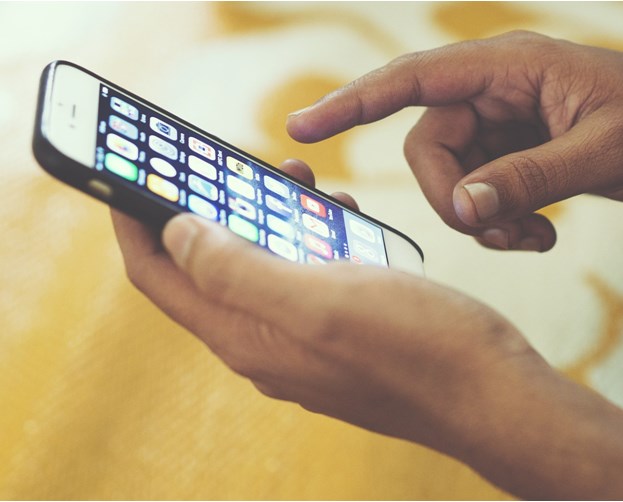
1. Send large attachments via e-mail from your iPhone
How many times did you fail to send a file through email on the go, a simple operation that shouldn’t take more than a couple of seconds? Probably you even stopped counting. The most common problem is the document size: unfortunately, they are too big. It’s no wonder when today PDFs hold all sorts of information and images.
Luckily, there is a PDF compressor app that will make this annoying complication go away. So, next time you need to send an attachment urgently, just reduce the size of your PDF document and it is ready to go. Finally, now it will be a simple operation done in no time.
2. Free up memory on your iPhone
Let’s face it, you could always use more free memory on your smartphone, especially if you don’t want to be negatively surprised in a crucial moment of downloading an important document. Then you usually have to make Sophia’s choice and pick a document you’ll delete in order to make room for a new one. Does it seem familiar?
However, it doesn’t have to be that way. Use Compress PDF app to shrink hefty documents and in that manner, you’ll have more available memory on your iPhone. All you need a little bit of good organization and the right tool, but it will pay off in the long run
3. Upload heavy documents in a flash
Another inconvenience with working with sizable files on the fly is that it takes the eternity to upload on a cloud storage. Practically, they aren’t so smoothly manageable and they are difficult to forward. Let’s don’t even start how much this process consumes your iPhone battery. And what about your valuable time?
Again, PDF compressor will be your time-saving app, but it extends your battery life as well. Compression is performed on the servers, so it won’t affect your battery. Once your document is tightened, it will be quickly uploaded to Google Drive, Dropbox or whatever cloud service you use. It is said Time is money, but so is patience.
All in all, Compress PDF can be very useful in some typical and stressful situations when it comes to document management. Now let’s see how to compress PDF file on iPhone:
Step 1
Download Compress PDF from the App Store
Step 2
Select a file you’d like to compress; it can be a file from your phone, Google Drive, Dropbox, Box, and OneDrive
Step 3
Wait a little bit and your PDF will appear among converted documents
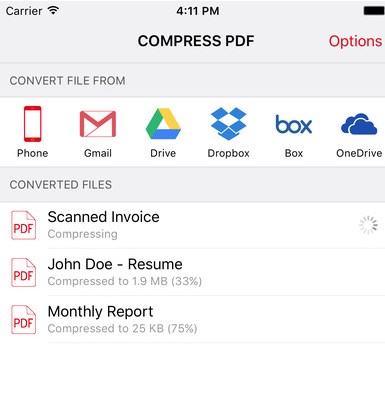
And that’s it; no subscription or complicated and redundant moves. Now you can be relieved and peacefully affront tedious tech issues. Share this article with your friends and help them out to manage large documents with ease.


