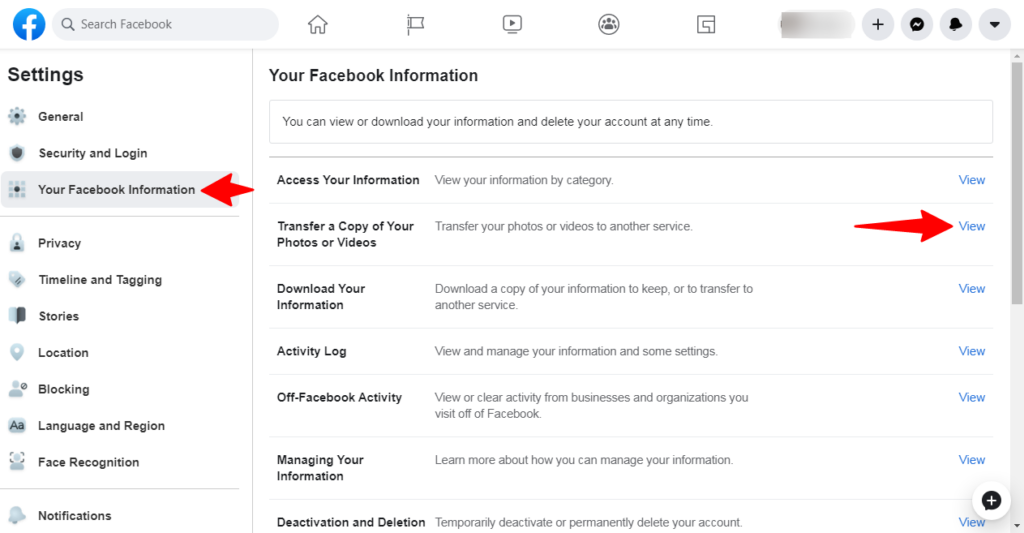As part of the Data Transfer Project on December 2019 top tech giants Google, Microsoft, Twitter, and Apple come together. As a result, a simple and easy data transfer platform introduced in the General Data Protection Regulation in the European Union (EU) in May.
However, DTP fixes the pain of download/upload data frequently all of the photos and videos over.
As the tool was first made available in selected parts of Africa, Asia Pacific, and Latin America last December. Now after Facebook’s official announcement on June 4th tool is available globally.

I am sure that you have loads of memory in photos and videos on Facebook as I have too. Before DTP there was a colossal pain to fish out favorite photos, download from Facebook, and re-upload to other online platforms.
A Facebook spokesperson told in April that the “people will also be able to transfer photos to other companies that join the Data Transfer Program.”
Why and what?
There are many reasons that the user wanted to do this. It is always a good idea to take the backup of your data when you decide to quit Facebook for good. A new data transfer tool allows you to create a copy of photos and videos on the Facebook account. After that, you can transfer directly to the linked Google Photos account from where you can share photos and videos to family and friends very easily. Take note that we can’t transfer photos where we are tagged on Facebook however it is unclear that Facebook will add support for more services in the open-source effort.
The tool is firmly simple in terms of functionality. In addition, it makes the tool easier and efficient to move files and data across the platform. You can transfer your year’s worthy of childhood photos or bigger size edited school/collage photos and videos from Facebook to popular Google Photos cloud storage services. It has been easy to download a yearly bunch of folders from Facebook and always easy to upload a folder of files to Google Photos. The tool keeps photos organized in the same way you have them on social networks.
Here is an easy way to transfer your Facebook photos and videos to Google Photos: Recommendation to do this from a computer instead of a laptop.
Click the down arrow in the top right corner
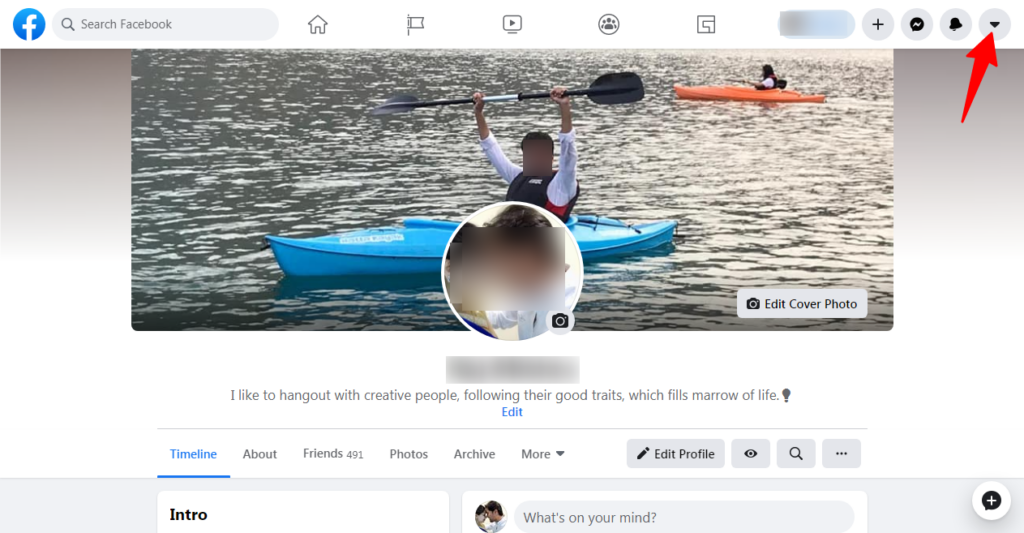
Choose Setting & Privacy in sub-menu
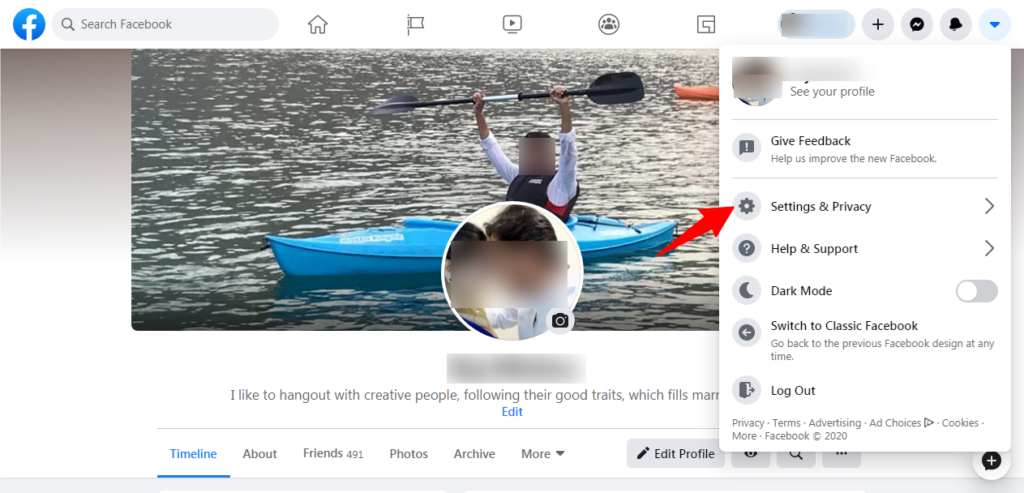
Click on Setting
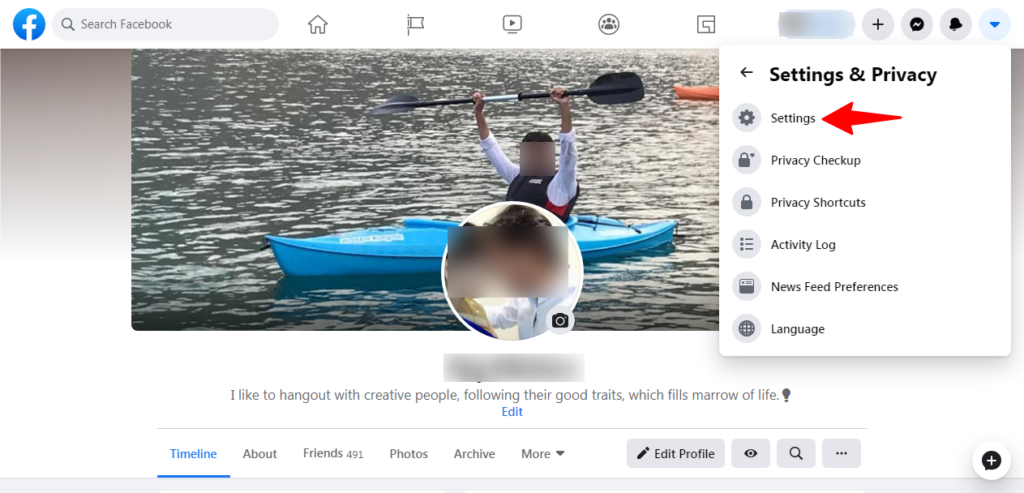
Click on Your Facebook Information and view transfer a copy of your photos or videos
Reconfirm your Facebook password and continue.
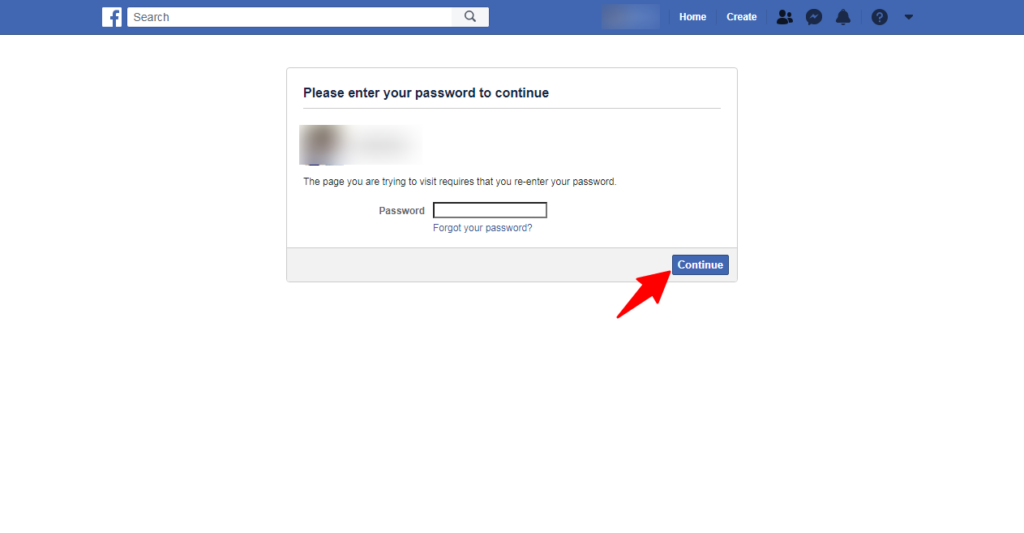
Choose your destination to Google Photos
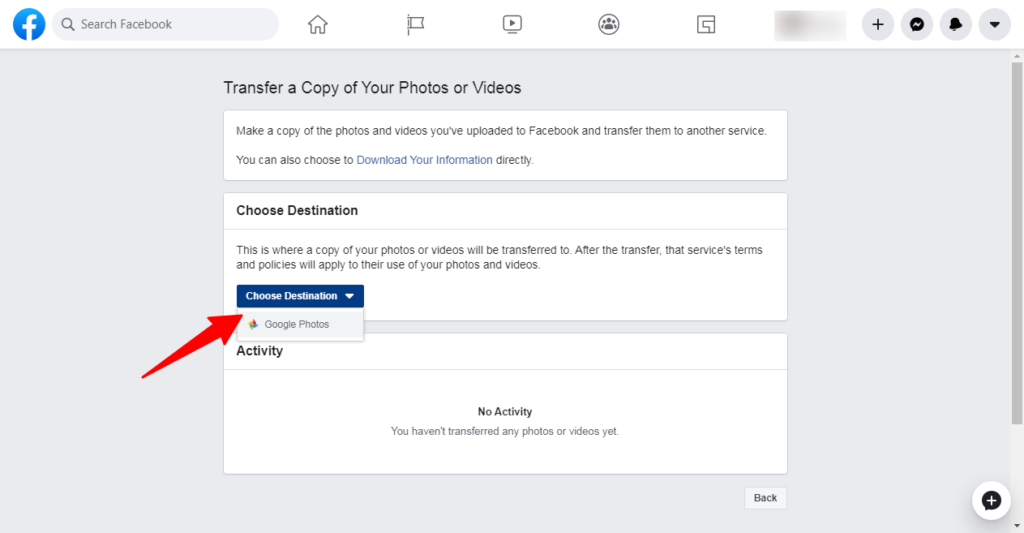
Click your choice to back up from photos or videos and click on next button.
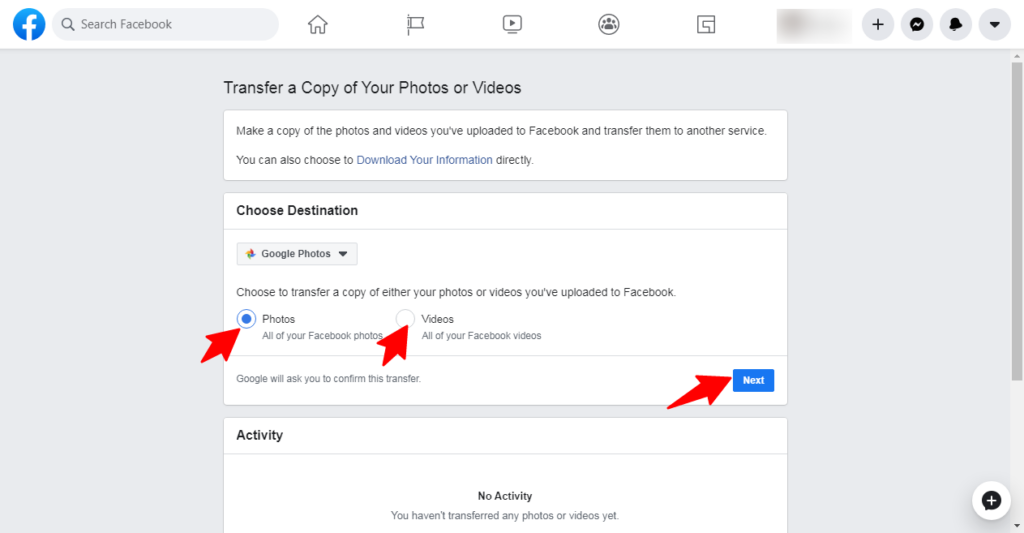
New window will pop-up enter your google account ID & password and allow Facebook access Google account.
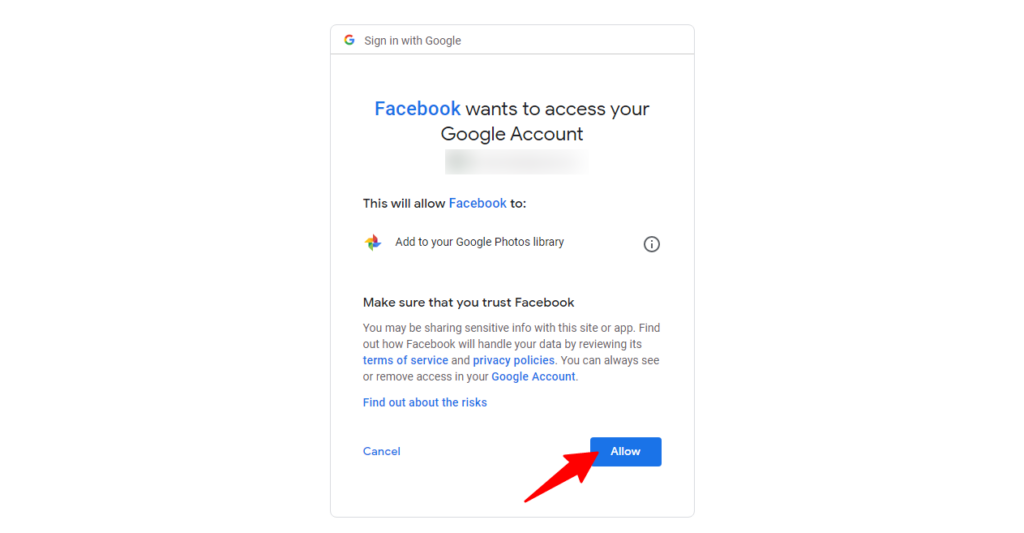
Once you do hit confirm the transfer to get started. You can revoke this permission from Google Privacy Settings before that just make sure data transfer is completed. It will take time depends on photo quantity. The quality of photos and videos are the same as on Facebook. Folder’s name and photos are a mirror of Facebook in Google Photos. When transfer gets done you will get the notification on Facebook. After that, you can log in to Google Photos and take a look at photos. Google Photos cloud storage is available with 15 GB of free data storage. Users can get 100 GB of data storage at $1.99/month.