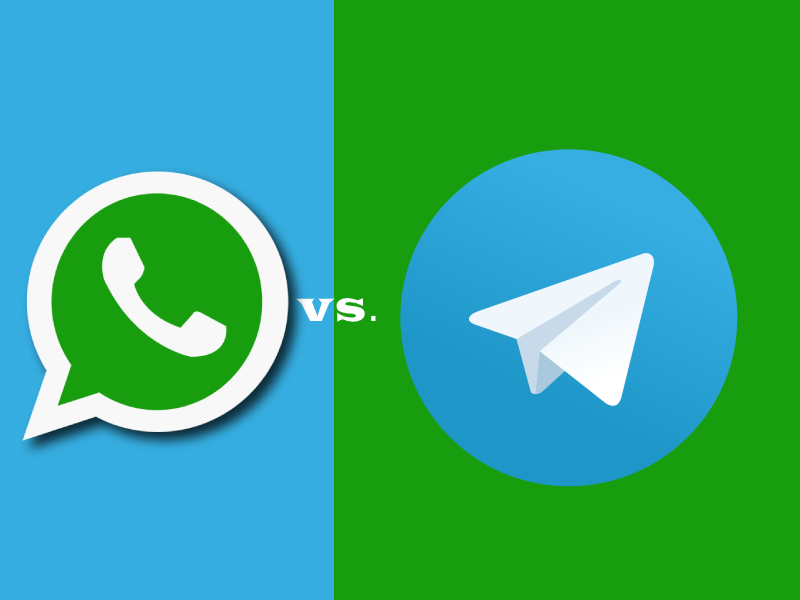Currently Whatsapp is widely used messenger app in the world but I am sure you will love telegram messenger app after reading this article. Telegram has more features such as supports chatting, Video Call, Voice Call and other Social Media activities when comparing with WhatsApp.
After whatsapp the Telegram is developed in 2013 by Nikolai and Pavel Durov brothers, who had founded the popular Russian Social Network VK. They had to leave the company after it was acquired by Mail.rv.group.
Secret Chat
Telegram has end -to –end encryption chat features which allows user to set the timer on messages for self-destruct after a specific time and this will also keep messages secret.
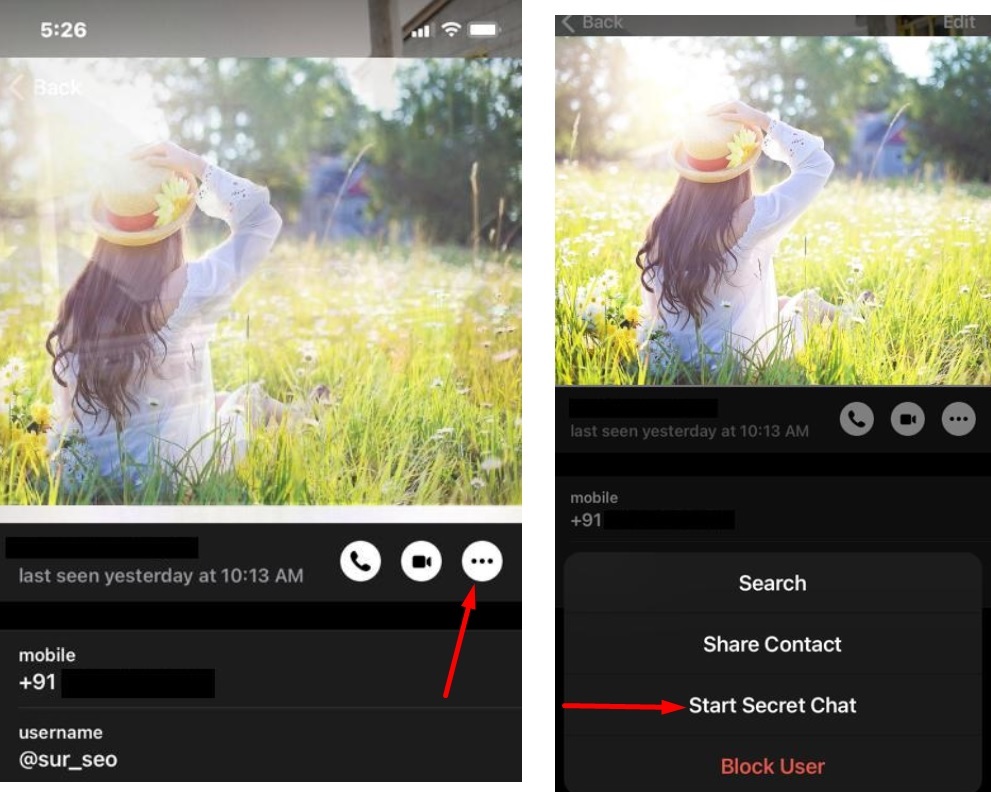
In Telegram users also get notified when anyone takes screenshots of chats and secret chat can’t be forwarded. In telegram you can change chat colors too but in WhatsApp this feature is not available.
Chat By Username Feature without Phone Number Details
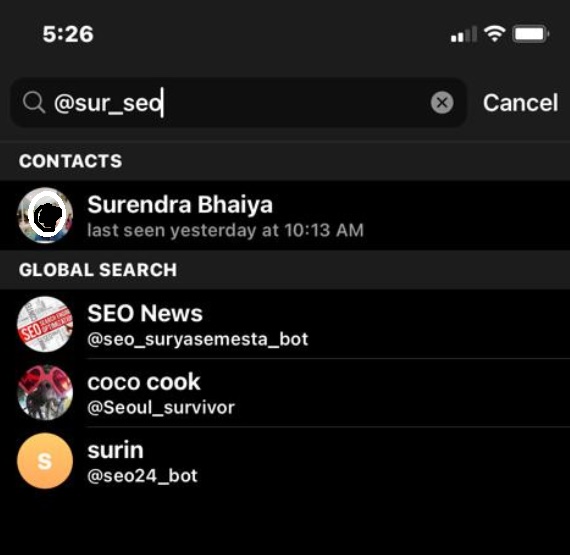
In Telegram this feature is really good it ensures the privacy of the users contact number. If you have username’s then you can easily chat with user. Telegram allows user to chat with others even if they don’t have their contact number but in WhatsApp you can only chat with the person whose contact number you have in your phone. So this feature of telegram is better than WhatsApp.
200k Members in One Telegram Group and Channels
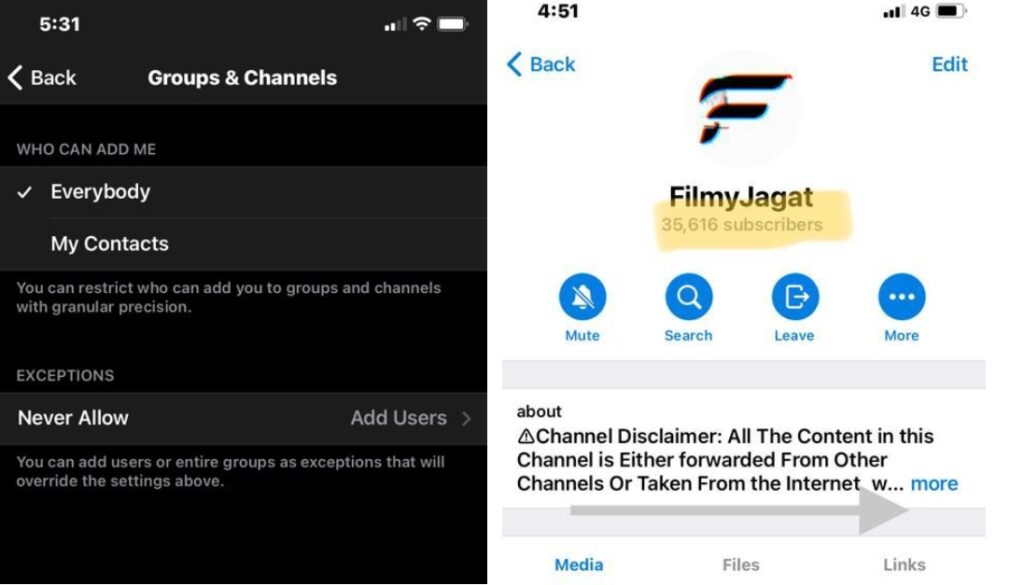
You can add maximum 256 numbers of users in a WhatsApp group but Telegram allows up to 2, 00.000 users in a Group and You can create channels in a Telegram, A channel is somewhat alike groups, which can accommodate an unlimited number of members and channel can have unlimited number of subscribers too. When you post in a channel the message is signed with the channels name not your own name.
Media Compression
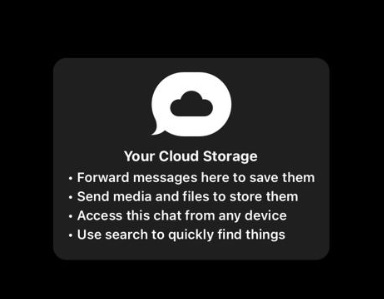
Telegram provides unlimited storage which means all your text, images, videos & documents will be saved on their cloud. You can log out and log in any number of times from any device without losing any data from your Telegram account. You don’t need to worry about back-up and restoration of data. You can also find from which devices you are logged in now. That’s why you can download any file anytime anywhere.
Support Multiple Platforms
One of the key features of telegram is that it offers access to text messaging from multiple devices like Phone, Tablets, Windows pc, Linux or even through Google chrome App. But WhatsApp doesn’t support different platform as Telegram supports. If you are using Telegram then you can chat with others from different platform too.
Share any Niche of File
Telegram has ability to send files up to 1.5GB where in WhatsApp you can share maximum 100MB files. There is no match for Telegram’s file sharing abilities as you can send almost huge jumbo size file any types including documents, zip, PDF, xls etc.
Multiple Sessions at a Time
Telegram supports multiple sessions for one account in multiple devices so if you can start chatting on one device then continue chat on another device quickly. This is cool feature as user can log in on multiple devices at the same time and able to receive conversations on all devices.
Automatic Night Mode
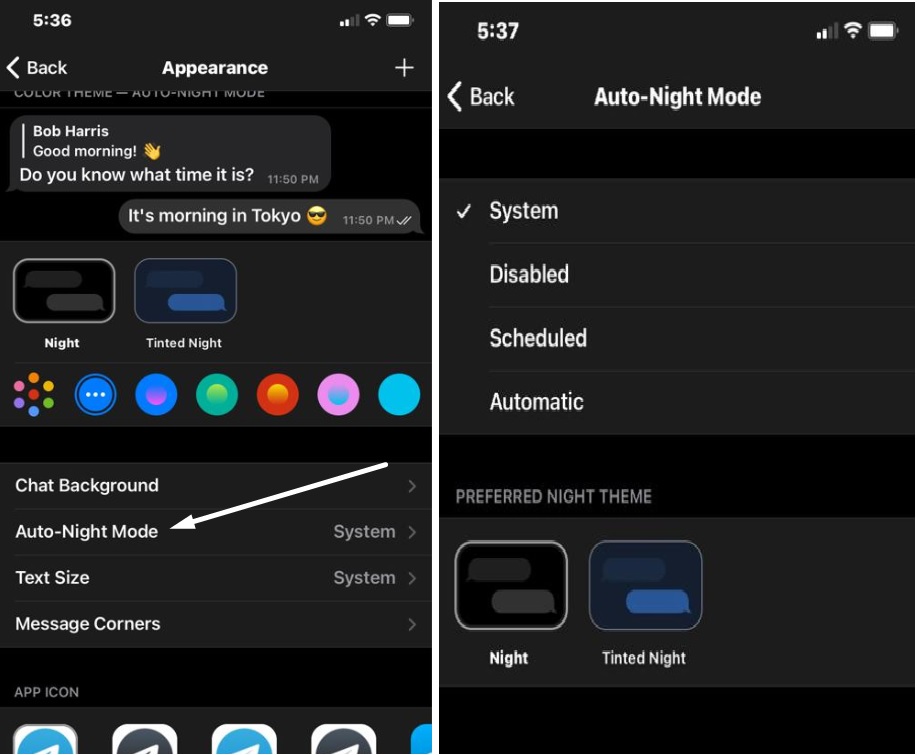
Telegram has an option to switch from light mode to dark mode, to enable auto-night mode go to settings -> chat settings -> Themes and Tap on Auto-night mode.
Create and Download Themes
Telegram gives us options to change the themes or chat color of messages. It also supports the option to download themes created by the other users.
Go to settings -> Chat setting -> Theme and tap on “Create New Theme”.
Telegram Search Bots
Bot is a piece of telegram search engine which is based on AI and machine learning at a small level. There are multiple types of bots. For example Image bot, Sticker bot, gif bot.
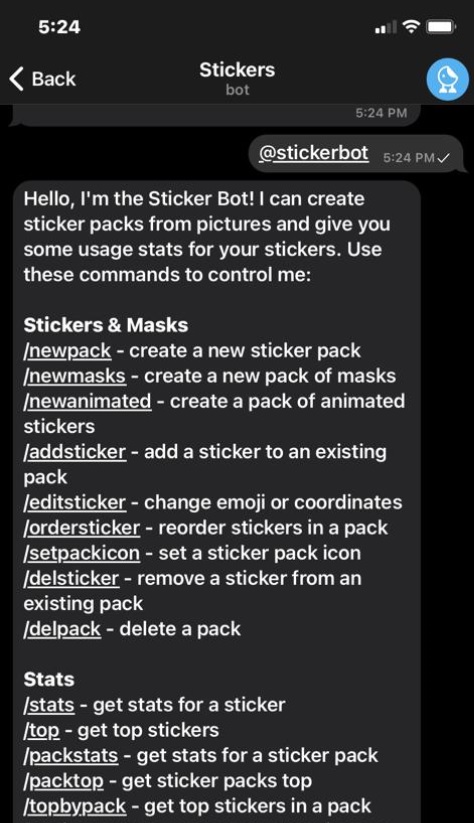
To create a chatbot on telegram, you need contact BotFather which is a bot used to create other bots. The command you need to create new bot is /newbot.
Partially Ban Anyone
Admins of Telegram group can completely ban any members from their groups and they can partially restrict their rights to stop posting contents which are causing problems. You can also give rights to users for only read mode and you can stop them from sending stickers, media and junk contents for certain period of time.
Public Groups for All Telegram Users
If you want a friendlier looking link, groups can become public and then get a short link. This way anybody can view the group’s entire chat history and join to post messages, you can join any group by searching name of the group.
Lock Your Chats
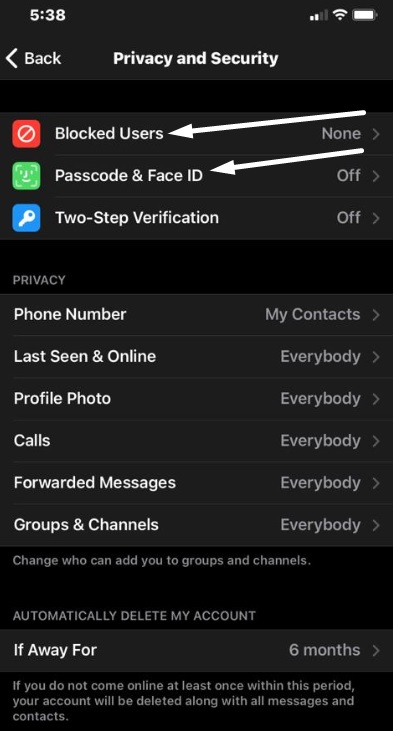
The telegram becomes popular because the company focuses on privacy. It allows user to lock their chats. This is a great feature to keep safe your chats when you are handover your device to anyone else.
To lock a chat Go to settings -> Privacy and security -> Passcode lock and enable it, then you will be able to lock or unlock your chats by tapping on the lock icon at the right of the top.
Use #Hashtags to Organize Your Chats
#(Hashtags) are used to find related terms topics within that particular chat. For example, if the group is discussing about farmers protest, everyone can use #farmersprotest. If you want to see all the messages in one location, you need to just tap on the hashtag and all the messages with the hashtag will come up.
Share Live Location
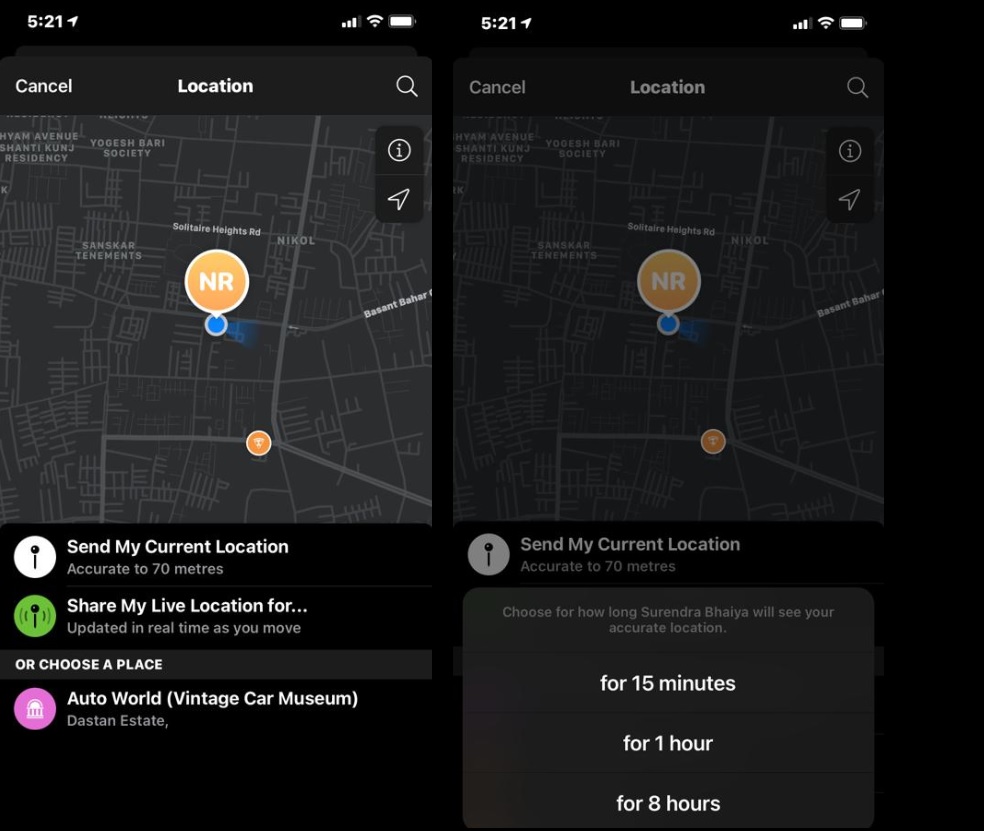
Just like WhatsApp, Telegram allows you to share live location with your contacts. To share your live location with someone, first open the chat and tap on the attachment button. Now tap on location, Select the live location option and then select the time limit for which your location will be shared with the person and then share your live location.
Using this tricks and tips which we have listed above, we hope you should have a better experience of using Telegram.