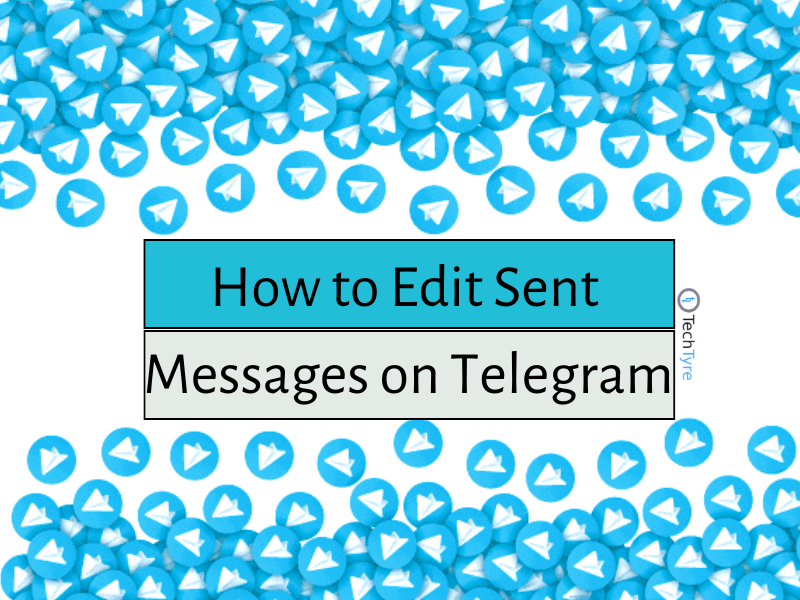Here is a step-by-step guide to edit the messages already sent on the Telegram app. Did you know Telegram gives you up to 48 hours to edit a sent message? If you want to edit a sent message in Telegram, here’s what you need to do.
Telegram is one of the globally accessible messaging apps that have a wide number of users. It has a variety of features that includes video chats and joining groups for receiving updates. The app also adds infinite reactions to statuses with emoji packs that keep on updating on the messaging platform.
Whatsapp provides an option to delete your messages but not to edit them. Similarly, the new version of iOS 16 has the feature of editing messages and this comes with a time limit of 15 minutes, but android lacks this upgraded version of editing messages. Telegram, on the other hand, offers the feature to edit the sent messages. This characteristic amends the message that is sent on the telegram app within a duration of 48 hours.
Highlights
- Telegram enables users to edit messages once they have been sent.
- Telegram gives users up to 48 hours to edit a sent message.
- iMessage, on the other hand, gives users just 15 minutes to edit a sent message.
Editing sent messages on Telegram mobile app
1.Open the Telegram app on your mobile phone.
2.Open the chat in which you want to edit the text of your sent message.
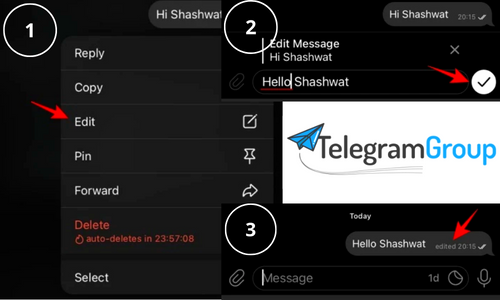
3.Tap and hold to select the message or simply tap on the message you want to edit.
4.Tap on the Edit option from the drop-down menu.
5.Edit the text of the message.
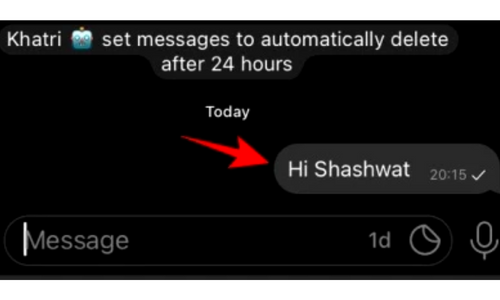
6.Hit the Send button.
Editing sent messages on Telegram on your computer
1.Open the Telegram app on your desktop.
2.Open the chat in which you want to edit the text of your sent message.
3.Right click on the message you want to edit and select the Edit option from the drop-down menu.
4.Edit the text of the message.
5.Hit the Send button. In a group or private Telegram chat, you can also edit the caption text of an image you sent. To identify these messages, Telegram will display a small “edited” label on each message that has been changed.
The Meta-owned instant messaging service WhatsApp may also add an edit button for sent messages soon. But did you know that Telegram provided the option to amend a message once it had been sent long before anyone imagined being able to do so after it had been shared with the receiver? After 48 hours of sharing a message, Telegram users can alter a transmitted message for the uninitiated.
Meanwhile, if you are using iMessage on your iPhone, here is how you can edit a sent message.
How to edit a sent message in Apple’s iMessage app
Step 1: Open iMessages app on your iPhone.
Step 2: Open the chat in which you want to edit the sent message.
Step 3: Now touch and hold the message bubble.
Step 4: Tap Edit.
Step 5: Make changes to the message.
Step 6: Tap the Accept Changes button to resend with edits or the Cancel button to revert.