Being together but separately you can watch Netflix Party high-resolution movies and shows online with friends and family.

In the age of the Covid-19 era, half of the world population is forced to stay at home. I am sure that we all are missing family and friends at the time of enjoying the movie or show. But here is a Wow moment! This tool, let you start, stop, and pause Netflix movie or show by syncs up videos on multiple devices in realtime.
To start Netflix Party you just need a chrome browser on desktop or laptop. Netflix Party is not working on mobile yet.
Netflix Subscription
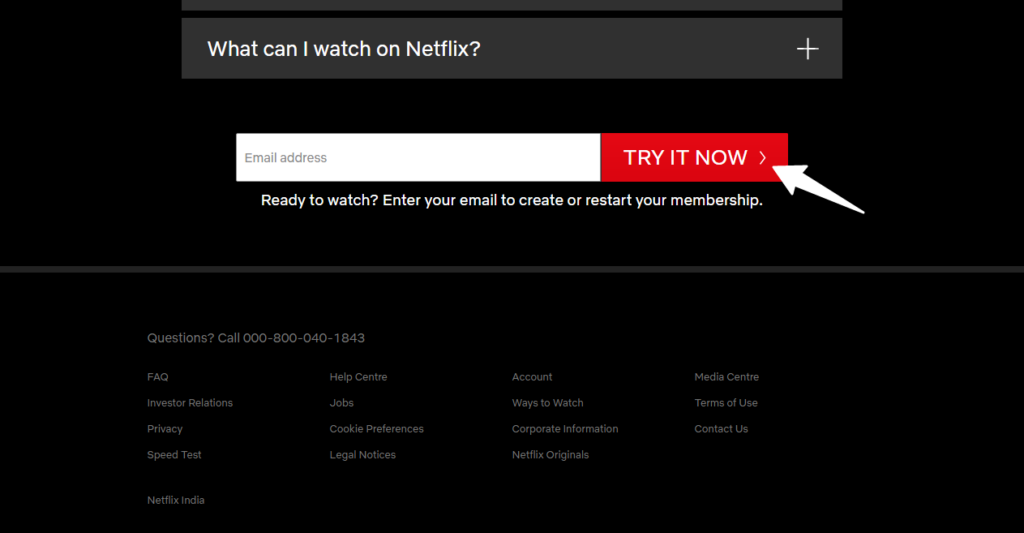
Make sure that everyone has their own Netflix account subscription. Netflix is offering 30 days free trial account for new subscribers as well. Video quality depends on the users’ type of subscription. You can also share your Netflix account with three to four members to host your long Netflix party night. Follow the below steps so that you can host and get set up everything for the Netflix party.
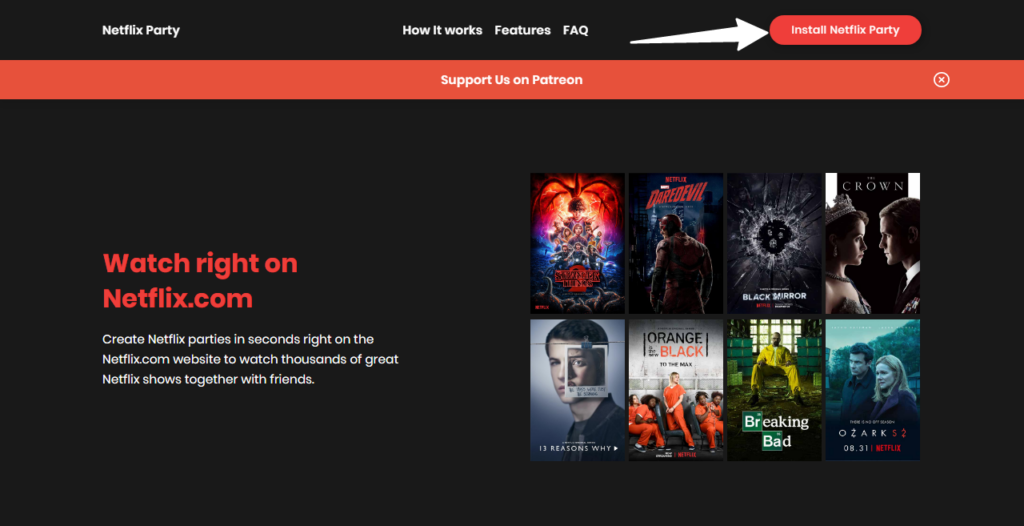
It is very easy and fast to get ready for the Netflix Party. You need to download a Chrome browser on your desktop or laptop. Install Netflix party add on extension from a chrome web store or download from https://www.netflixparty.com/.
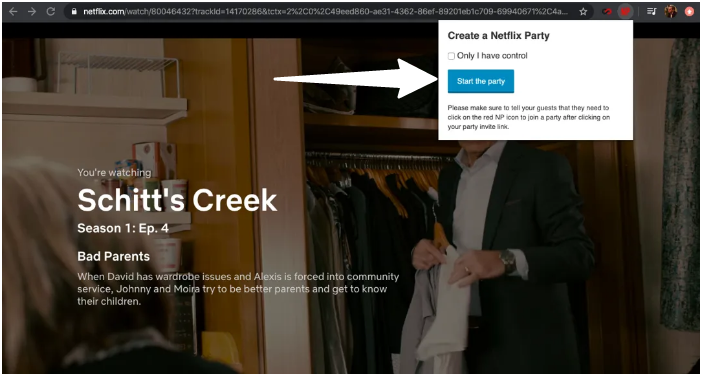
A grey NP icon has been added to the Chrome toolbar. Once you click on the NP icon a new window will pop-up. Once you start playing your favorite movie or show NP icon turns red. Click on the red NP icon to open a small window. You will generate code to share with members so that they will join the chat via the extension’s chat feature.
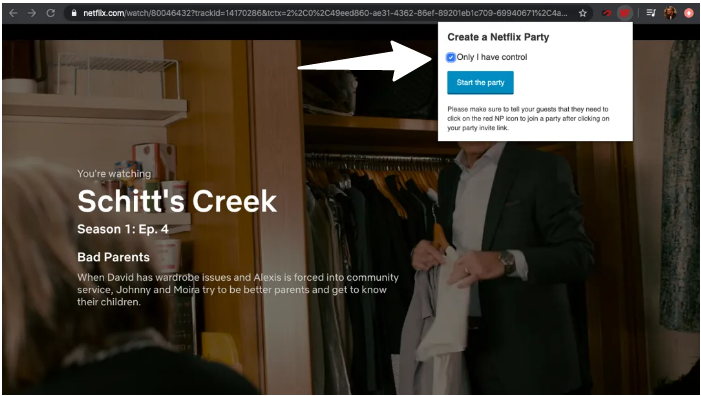
As you are the host of the party you need full control over a pause, start, stop and fast forwards and for these controllers, you need to check the box “Only I have control”. A host can also authorize everyone in the party to take full control which is I think a more convenient option by not checking the box before Netflix Party created.
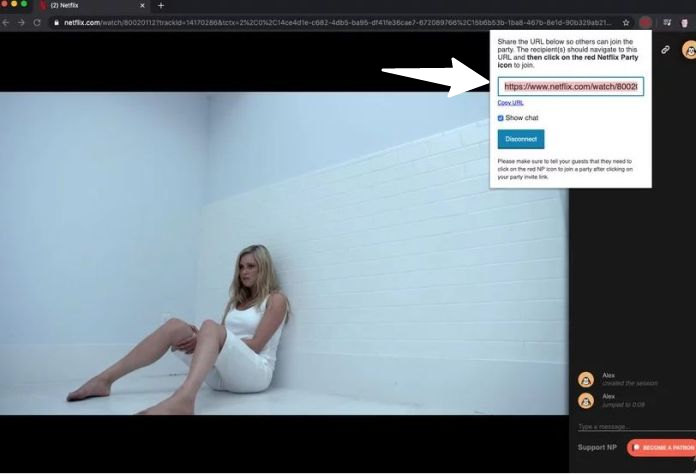
You have to share the link between the party members. The link will open the selected show on Netflix and the show begins. At this point, you have to click on red NP icon and the private chatroom will open now members can start chatting and video will be synced between all devices.
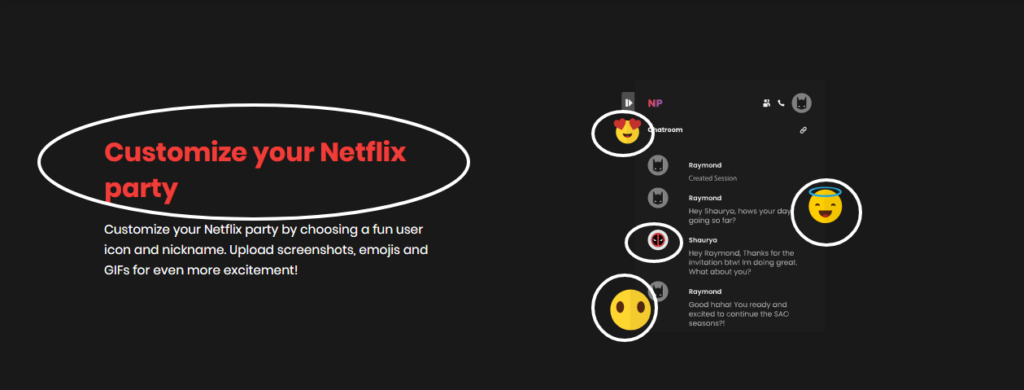
Members will get assigned a separate icon and nickname which is customizable and will be saved for the next sessions at the party. Members can also upload emojis, screenshots, and GIF s for more excitements.
To join an existing Netflix Party you need to click on the URL and then click on the red NP icon in the chrome toolbar.
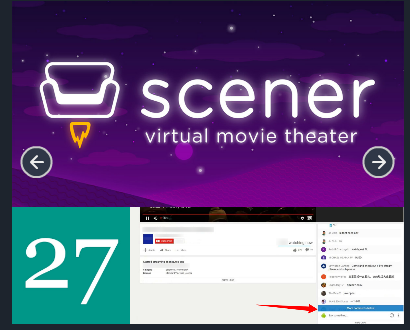
Netflix is not the only way to host a watch party you can also do video chat while Netflix show playing via Scener. YouTube has already chat feature while playback. You can use TwoSeven for video chat with friends while playing video on YouTube, Amazon Prime, or HBO Now.



