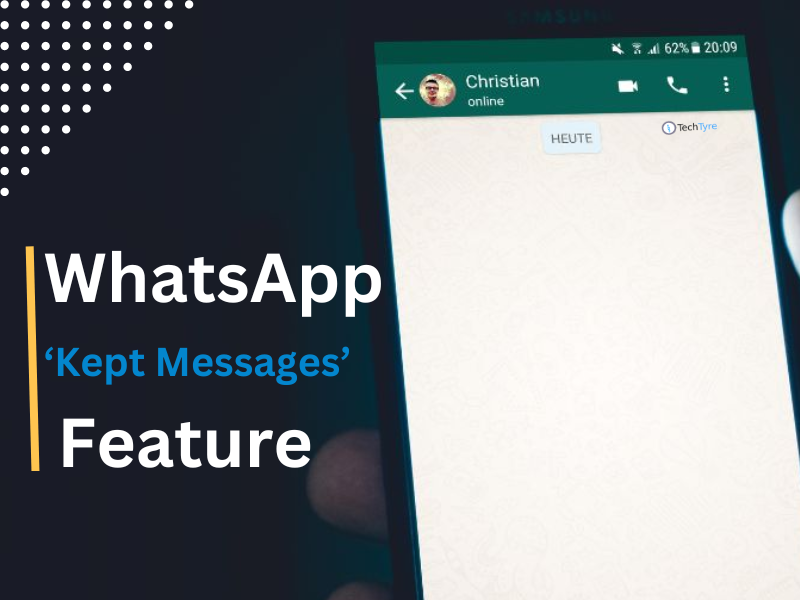Hello friends, In this Post we will have a look of using WhatsApp payment. Read on to find out how to set up a WhatsApp pay account on your phone.
WhatsApp Pay is an in-chat payment feature that allows users to make transactions via WhatsApp to their contact list. It is very easier to send payment to your contact list and also safe and secure.
It is UPI-based payments service that allows you to both send and receive money. Use your UPI pin every time you send your money. The payment system works on UPI method, without providing bank account numbers and IFSC code of recipient. WhatsApp doesn’t store your card or UPI pin information.
WhatsApp doesn’t store your card or UPI pin information. Money is directly transferred between Bank accounts.
How to enable WhatsApp Pay?
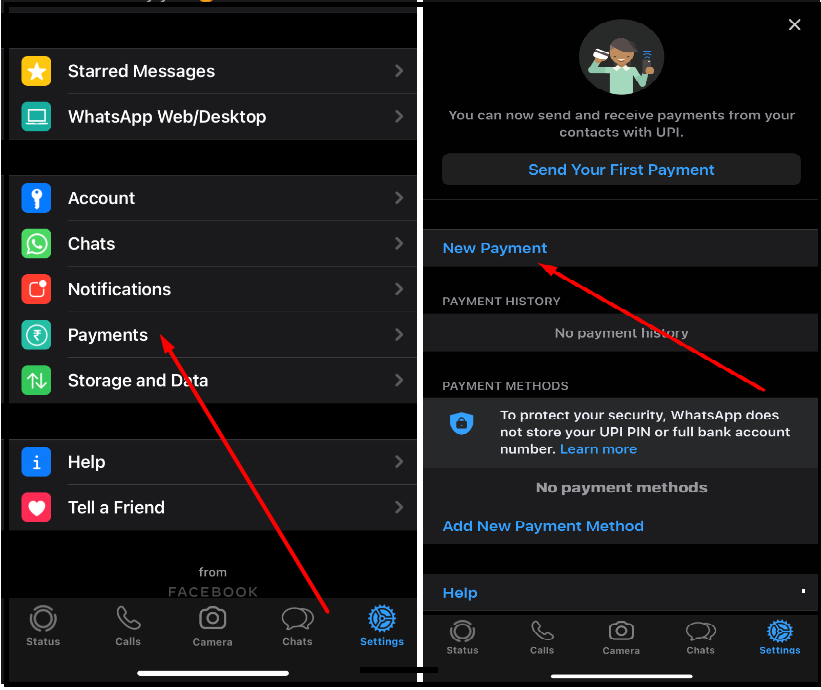
- Open WhatsApp. Go to setting.
- Select the payment option and select ‘Add payment Method’ then you will be asked to accept the WhatsApp payment Policies. Click on ‘Accept and Continue’.
- You will get list of banks, then select the bank from which you can make the payments to other through UPI id, while selecting the bank ensure that your WhatsApp mobile number is the same one linked to your saving bank account. This is only because sms will be sent on the number for verification purpose.
- Once the verification will complete, you will be required to set an UPI PIN for making future Payments through WhatsApp Payment.
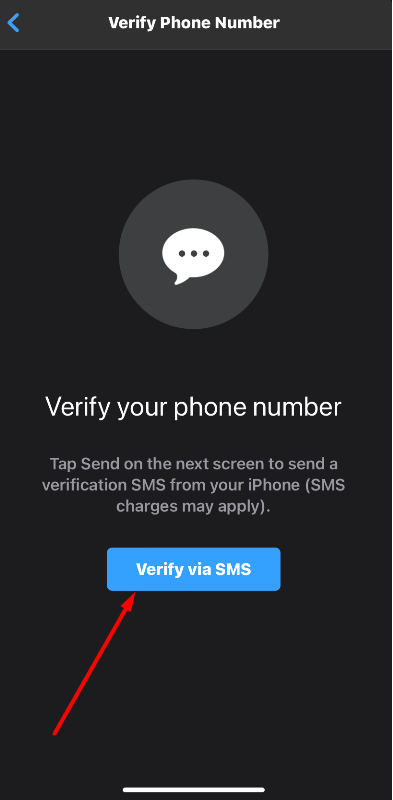
How to use WhatsApp pay??
From your WhatsApp Contact List,
- select the contact to whom you want to transfer money.
- Open the chat and then select payment option.
Suppose, if the contact you have selected is not in using WhatsApp payment then also you can transfer the money using UPI ID of another platform like Phone pay, BHIM, Google pay etc.
When your contact person is not using the WhatsApp payment method, you will get Pop- up notification, after that you can select the “send to UPI ID option”.
You can also transfer money using the Scan QR code option. Enter the amount and then send it.