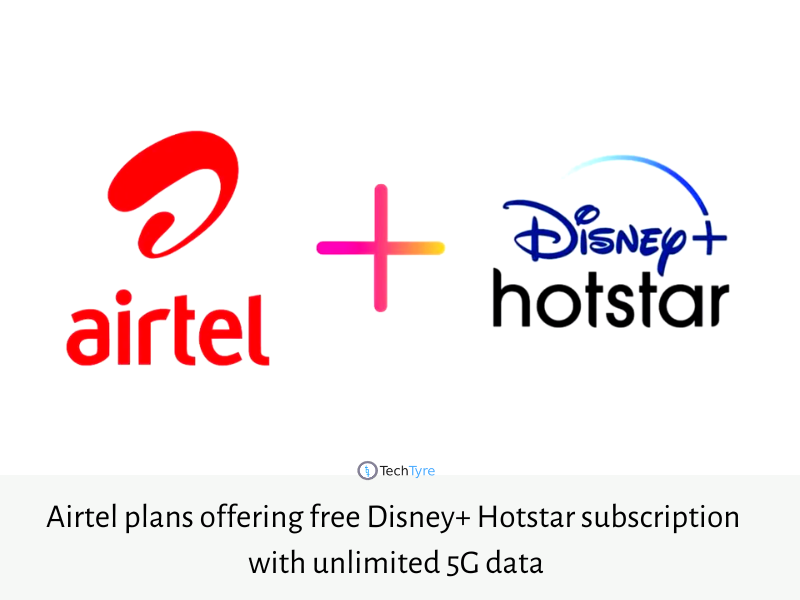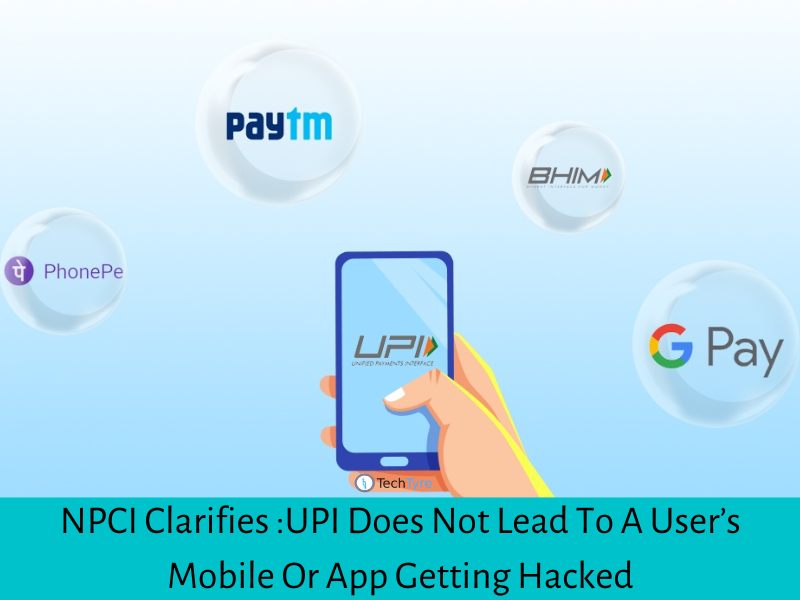Would you like to watch your iOS devices content like Movies, videos, photos and games in your Android Smart TV screen? Yes, you can do that, as there are so many applications are available which can help us easily to perform this feature.
ApowerMirror
We are going to provide step by step guideline to by following this you can use ApowerMirror application to watch your iPhone contents on your Android TV.
It is an application where we can share iOS screen function to Android TV and it provides good video quality when watching movies or playing games in your TV. Steps to watch iPhone on Android TV via ApowerMirror.
- Download and install the ApowerMirror app from Google Playstore or Apple’s App store in both Android TV and iPhone devices.
- Make sure both of your Android TV and iPhone are connected with same wifi network.
- Then open the ‘ApowerMirror’ in your Android TV and iPhone.
- In your iPhone, click the blue “M” button at the bottom center of the page, then wait until the name of your android TV appears.
- Find your TV name within the available connection devices, find your TV and TAP on it. Then tap on “Phone Screen Mirroring”.
- Swipe up phone’s home Screen to control panel, then tap on “Screen Mirroring” icon and select the name of your TV to start the Screen Mirroring.
- If you want to stop the screen mirroring, just open the control panel of your iPhone and click “Screen Mirroring” then tap “Stop Mirroring” to stop your iPhone screen from TV.
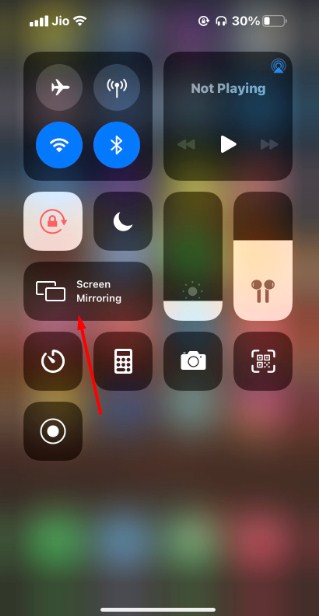
LetsView App
Below are the steps on how to connect both devices with each other by LetsView application.
Download LetsView App iPhone and Android TV in both devices. It’s easy to connect.
- Make sure both the devices are connected to the same Wi-Fi network.
- Open LetsView app in your iOS device and search for the TV name which you want to mirror.
- Swap to Access Control center and then tap “Screen Mirroring”.
- Select the name which is displayed as “LetsView at your devices name” in your iPhone. Then your device will be mirrored successfully.
This App is very nice and useful too. It is free mirroring app that works almost on all platforms.
Screen Mirroring Z
Download Screen to mirror your screen.
First download Screen Mirroring Z in both devices; it helps you to mirror wirelessly your iPhone screen to any Android TV. It is a universal TV app and works with TV having Web browser. Screen Mirroring Z is designed to help make presentation, watch your movies or play games on your TV.
FEATURES
- Mirror phone’s screen on TV.
- Cast photos from photo library to TV.
- Cast videos from photo library to TV.
- Mirror phone’s Camera to TV.
How Screen Mirroring Z will connect iPhone on Android TV.
- Connect your phone and your TV to same wifi network.
- Open the app in iPhone and connect the app to your TV.
- Tap “Screen Mirroring” button and follow instructions to start mirroring.
Apple Airplay: Displaying Content from Apple devices on the Android TV.
Download app in both of your devices, you can Mirror the entire display of your Apple device in your TV screen.
- If Airplay hasn’t been configured yet, press the input select button on the TV remote control and select Airplay, then select Airplay and Homekit settings and turn on Airplay.
- Make sure your Apple device is connected to the same network as the TV.
- If you use an iOS device as iPhone open the control center and tap Screen mirroring on your iOS device.
- Select you TV. The display of your Apple device will be started in your TV.
If Airplay passcode appears on your TV screen, enter the passcode on your apple device.
To stop mirroring your Apple device Open control center tap screen mirroring, then tap stop mirroring.
The method above is the easiest to mirror your iPhone in your Android TV. Please check constantly this article to find more tips on this topic. Try yourself the same above process for other iOS devices such as ipad and iPod touch devices & share your opinion.