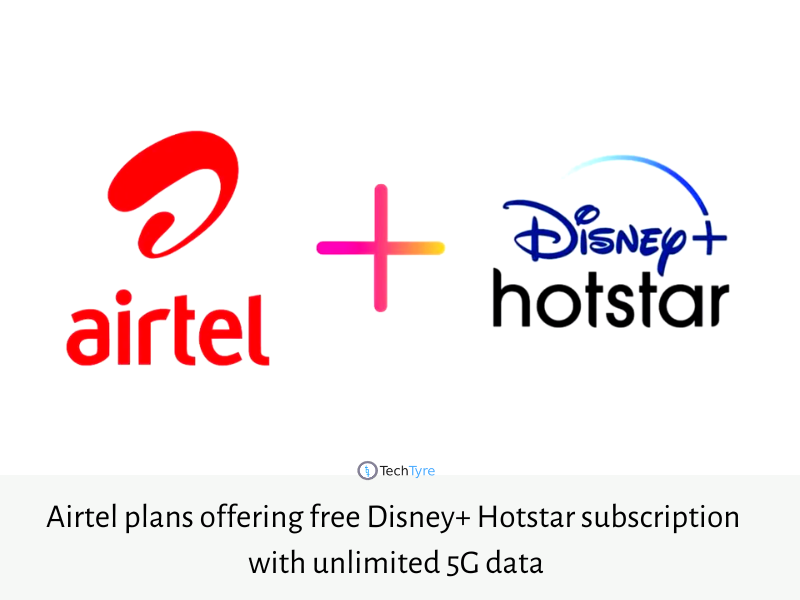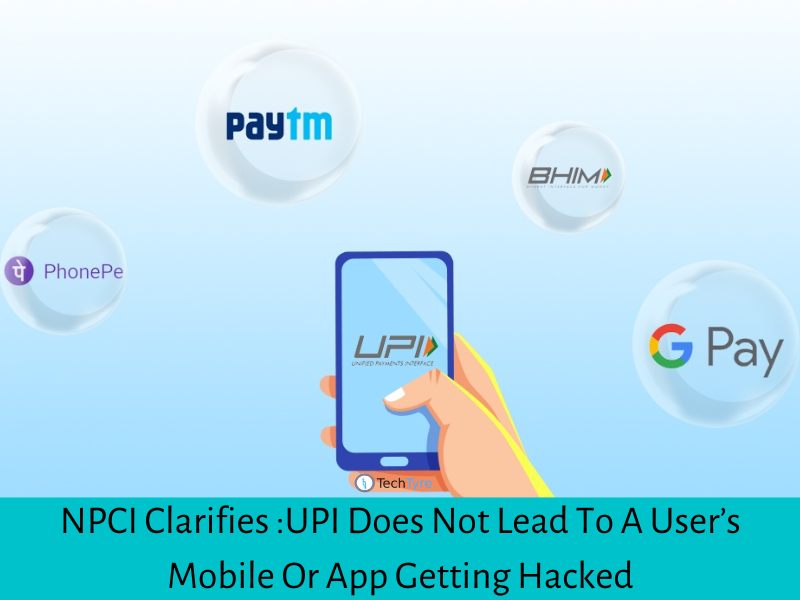Basic reasons of iPhone and iPad blast are over hitting problem. It may happen by so many reasons, here I am going to guide some common reasons with solution.
1. Temperature
Temperature surrounding the device is related to the iPhone and ipad 0º C to 35º C is safe for it, but when the temperature is more the 35º C it can trigger overheating. So try to avoid using iPhone in high temperature.
Solution:
- Avoid to leave your phone inside a parked carTemperature inside the car might rise or drop rapidly depending on the climatic conditions. If the device is kept in more than 35º C temperature longer, it may overheat and cause permanent damage to battery and other parts of the device. So avoid leaving your iOS device inside parked car.
- Avoid to put your phone in direct sunlightWhenever you’re out of home, keep your iPhone inside cotton cover or any bag to keep it away from direct sunlight. Because hot temperatures and direct sunlight can overheat your device and create problems.
2. Heavy Game
If you are playing big size of game or big games on your iPhone/iPad for a long time or for a hours, it will heat up the processor.
Solution:
- Avoid playing games for too much time on the device & also avoid to play a big size games on iPhone.
3. Run Many Applications
Your iOS device’s CPU starts heating whenever you run too many applications. This in-turns overloads device’s battery and the overall phone start over hitting.
Solution:
- If possible try to use one by one application because when you run many applications at a same time, iPhone getting overheated.
4. iPhone During Charging
If your iPhone is plugged for charging and you use it, it can also trigger heating issues in the device. And some time because of adaptor or cable problem iPhone can overheated.
Solution
- If your iPhone gets hot when charging, stop any activity right away. Observe what happens after the charging activity is stopped. If the issue disappears, check the cable and adaptor. Maybe it’s not the original one.
5. When Update IOS
Sometimes, system errors may also cause iPhone overheating. And some users also find that their iPhone it getting overheated after update to iOS 10. It may continue for all future iOS updates.
Solution:
- In these cases, we can repair the IOS to avoid iPhone getting overheated. Generally, we can use a system repair tool. Powerful program can help us to fix various iPhone problems.The steps to update iOS are:
1. Make sure the battery of your iPhone or iPad is fully charged, or charge the battery during the updating process
2. Make sure you have at least 1.5 GB free storage. You can check your free storage by going to Settings >> General >> About >> see on the Available section.
3. Open Settings >> General >> Software Update
4. If the Software Update is available, tap Install Now.
6. Erase All Content and Settings
If nothing works, or you just can’t find the reason for iPhone overheating, you could always try to reset your iPhone.
To do this, backup iPhone files first, and then navigate to Settings >> General >> Reset, and choose Erase All Content and Settings. Wait until the task is finished, then set iPhone as a new one, iPhone overheating issue will be solved.
Basic tips and solution for over hitting problem
1. Ensure that you device has all the latest updated apps installed.
2. Make sure that applications like safari, Bluetooth, Wi-Fi, maps, navigation apps and location service have been turned off if not in use.
3. Turn off high speed data connection and try to use Wi-Fi if you are in Wi-Fi area.
Other solutions to avoid over hitting problem
If you’re facing over hitting problem often in iPhone, give it to service center because there can be some damage part of iPhone which can make always over hitting problem. It can be battery problem, iOS or hardware problem.