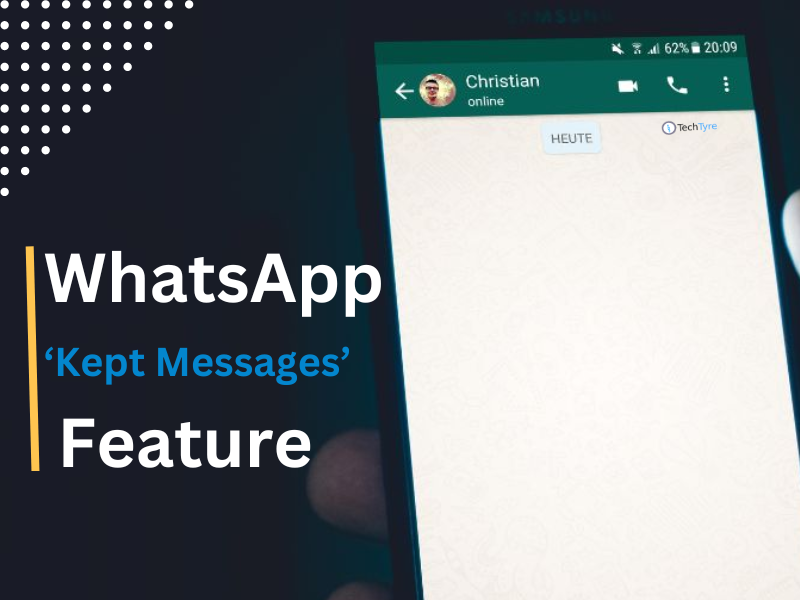Since launching of whatsapp chat app it has became very popular for their useful and unique features which we already discussed in previous articles. Mostly users are aware from whatsapp group operation, uses and requirement. Here I am going to explain you amazing trick by which you can join any whatsapp group without informing or permission of admin. Just follow this 2 minutes process and you done. Before start please update your whatsapp application with latest version.
Note: Normally the group admins can have rights to add members
WhatsApp Group Links (Method 1)
You don’t need to install any third party app or add-ons.
Step 1:
Open facebook app in your smart phone device. Tap on search box and type “WhatsApp Group Links”. Tap on search or enter. You will see many groups list as a result, tap on any group.
Step 2:
You will find whatsapp Group link, tap on your favorite link. You will find many groups of your choice.
Step 3:
The group will be opened after tap on that link and you will be added in that group without any trouble. You can exit from that group anytime to save your mobile memory etc or group is not useful. You can’t join a group if you get message “group is full”. All other thing will be work similar like a normal group.
WhatsApp Group Links (Method 2)
If you’re a member of any whatsapp group and you want to add other member without admin permission in that particular group then this method can help you.
Step 1: Update Whatsapp
To enable this new feature you have to update your whatsapp beta version.
Step 2: Send invite link
Open the group in which you want to add other member, you will get an invite link which you need to share with contacts which you want to add.
Step 3: Contact receive notification
The front person will receive a notification for group joining with two options CANCEL and JOIN GROUP with below message.
Do you want to join the group “Group name”? This group created by “First admin name” and has XX number of participants. If person click on JOIN GROUP then whatsapp system take few minutes for verification and your contact person will become member of that particular group.
WhatsApp Group Links (Method 3)
You can join unlimited whatsapp groups without admin permission using this mobile app. Here I am going to explain steps.
Step 1: Open Google play store and search for “Group for Whatsapp”, you may find many apps with similar name. Select the app with having 3 jooju icon. Install that app in your mobile phone.
Step 2: Open it and perform sign up. You will see many categories of different whatsapp group. Here you can submit any other whatsapp group for other user to join. Just need to enter group name, whatsapp group link, Language and category. You can report any group for spam behavior.
Step 3: To join group -> Select your preferred category – > Select language – > Tap on group name list under that group – > Tap on red button with having name as “JOIN WHATSAPP GROUP”, that group is entered in whatsapp group.
Step 4: You will see popup with option CANCEL and JOIN GROUP link. Click on JOIN Group and you done it. You are added in that particular group after few moments and share your content, receive contents from other group members.
Limitation
- A group admin can remove you or block you if he/she find that your number is added forcefully or not added by him/her without any permission
- You can become a member only, can’t request for admin or can’t become admin for any group
Let me know if you find your favorite group and able to join.