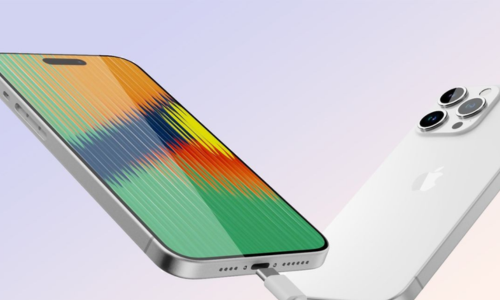WhatsApp now allows users to link their account to multiple phones. This means that users can use one WhatsApp account across multiple mobile phones. Lets take a look at how you can use your WhatsApp account simultaneously on both your iPhone and Android phone.
In Short
- WhatsApp now allow users to link one WhatsApp account on multiple phones.
- Users can link their WhatsApp account with iPhone and Android phone.
- WhatsApp as assured users that all messages, media, and calls will remain end-to-end encrypted.
WhatsApp has finally rolled out one of its biggest features for both Android and iOS. Announcing the ability to link one WhatsApp account on multiple devices, WhatsApp now allows users to link one WhatsApp account to multiple phones and use them at the same time. Until now, WhatsApp only allowed linking of mobile phone with desktops and laptops. But with the latest update, all that is about to change.
WhatsApp, the popular messaging service with over 2 billion users, has announced that it is finally rolling out multi-device login support for more than one phone. Meta CEO Mark Zuckerberg made the announcement on both Facebook and Instagram. “Starting today, you can log into the same WhatsApp account on up to four phones,” he said.
According to WhatsApp, this feature will be available to all users within the coming weeks, allowing them to log into the same WhatsApp account on up to four phones. This is a significant change from the previous limitation of using one WhatsApp account on only one phone and multiple companion desktop devices.

With the new rollout, users will be able to sync their messages across devices, including other phones, meaning they can access the app on other devices even if one is switched off. This is made possible by WhatsApp’s development of new technology to sync messages across devices while maintaining end-to-end encryption protection.
The company had been testing multi-device compatibility with select beta users since 2021. This was a challenging feat because of the full end-to-end encryption support for chats and calls that WhatsApp provides.
Although messaging services like Telegram and Messenger have offered multi-device sync for messages, they have lacked support for end-to-end encryption, which is a key feature that sets WhatsApp apart. WhatsApp’s new feature is a significant step forward for the company, making it an even more appealing messaging option for users.
Additionally, WhatsApp is introducing a new method for linking devices using a one-time code. Instead of scanning the QR code on your mobile phone, you can now get a one-time-use code by entering your mobile number on WhatsApp Web, and this will be available for more linked devices in the future.
Enjoy texting from two (or more) phones
With these few easy steps, you can use WhatsApp on two devices without too much hassle. This method also lets you place WhatsApp calls, and send and receive voice messages, files, GIFs, images, and videos, just as if you were texting using your main phone.
FAQ
Q: Can you use WhatsApp on multiple phones?
Yes, WhatsApps’ Companion mode allows you to use a single account for up to five devices.
Q: Does Companion mode work on business accounts?
The April 2023 WhatsApp update allows you to use companion mode for personal and business accounts.
Q: What devices can I connect to my WhatsApp account?
WhatsApp offers companion support on the following platforms:
- Android
- iOS
- iPadOS
- MacOS
- WhatsApp Web
Q: Can I use WhatsApp ifI don’t have carrier service on my companion phone?
Yes, you can link a phone that doesn’t have service through a carrier. You’ll need to use your primary phone, however, to link new devices, and it needs to have carrier service.
Q: Will my message history appear on all my linked devices?
When you link your primary phone to another device, WhatsApp will send an encrypted copy of your recent message history. This data is stored locally on each device. If you do not see an older message on a companion device, you should be able to find the message on your primary phone.