We were always searching for some alternatives where we can operate multiple email account using one platform because of owing many email ids. The research had been over with Mymail App.
MyMail is a mobile app for managing multiple email accounts and it is created by My.com. If consumers have more than 3 email accounts then they can easily operate that all account in one app. User can easily attach any email account to the myMail app for iOS and Android.
MyMail is including Hotmail, Gmail, Yahoo, Outlook, AOL, iCloud, Live, Exchange or GMX all accounts. And also supports any IMAP and POP3-enabled mailbox. Using POP and IMAP protocols, myMail provides actual, effective notifications and data compression. It can also handle the email traffic when the messages are sending or receiving.
Mymail app is also providing the security and it keeps the message secure in account. It makes the communication fast, effectively and user friendly. myMail app allows to preview, read, write, reply and forward your messages to another mail account as well as to add and view attachments.
Features
- Easily operate and manage all account. So, less time consuming to access mail account.
- Effective notification provided for user mail account. Also provide the rotate screen option, delete mail option.
- Simple design, language, process and layout provided.
- You can see all entire conversation on one screen with email conversion.
- Also provide the Signature facilities. If you change the signature in mailbox, then you can easily modify the signature.
- It is use IMAP and POP3 protocol also for authentication security purpose.
- You can easily attach files, folders, images and video. And also compose to the other mail accounts.
- It is also providing the facility to delete the messages of inbox and also available many folders and labels in inbox.
- It is also provide the sign out button in the setting so you can easily close account after using the.
- It is also provide the feedback option. So, you have any issue or problem of app related then you can easily send the feedback to the app team.
- Ability to forward multiple attachments without downloading to the device.
- Ability to attach multiple images to an email in one step.
- It is also provided the sophisticated search facility.
- It is available free of cost application.
Which requirements are needed for using app?
- You required the Smartphone such as iOS, Android and Tablet.
- You need to be installing the myMail application in mobile.
- You can need the high speed internet to operate mail account easily and also transfer the file to another using high speed internet easily.
- Also you need to any mail account for operate myMail app or you need to create new mail account.
How to Access myMail app:
Step 1:
- Open the Google play store and then download the “myMail” application.
- After installation, open the myMail app.
Step 2:
- Then choose your mail account and then click on that icon.
- It you have no any account then you click on other mail account icon.
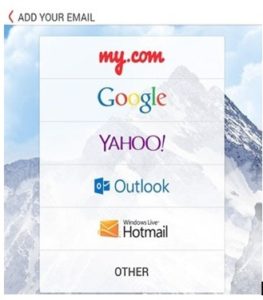
Step 3:
- After click on other account, LOG IN to your email account by entering your username and password. Then, tap Sign In.
Step 4:
- If you are entered your identifications correctly, then you will be operate your mailbox’s Inbox.
- Also myMail team provide the welcome message to access the app.
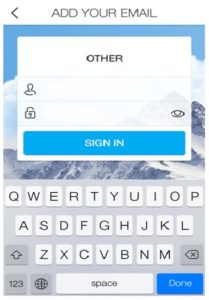
Step 5:
- If you add the multiple accounts in the mail account then click on inbox icon and then add the new account.
- There are also provide many email folders and labels available in Gmail account. And you can also compose message to other mail account.
- Thus, Access the myMail application.



