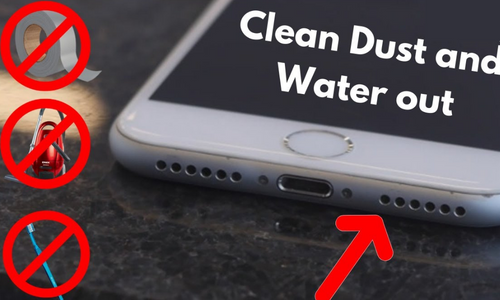No matter how you use it, the speaker holes on your iPhone eventually get clogged up with dust particles, dirt, or wax. This will affect the sound quality and loudness when you play music, incoming call rings, and while speaking over a call. You must be already looking for a way to remove all dust and clean your iPhone’s speakers without damaging them. Well, there are a million ways to solve this but we handpicked the safest methods you can try to clean the iPhone speaker holes.
So you’ve dropped your iPhone in water and now the speaker won’t sound as good as it was? Or all you hear is cracking sounds with a decreasing volume hinting the unit would die? Well, certain frequency sounds can help you get the water out of your iPhone speakers.If you’re wondering how it works, the strong, high-frequency sounds (165Hz) help vibrate the speaker module. And these small vibrations help push the liquid out of the speaker grill, similar to the eject water feature on Apple Watch.
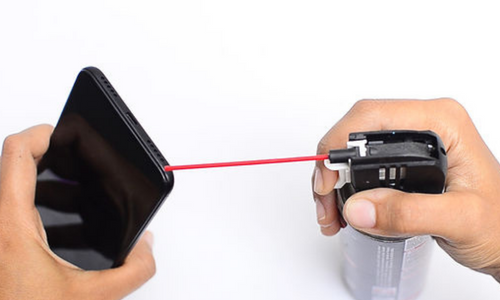
But before we begin, clean your iPhone with a soft cloth. Make sure it’s clear of any liquid on the outside. Do not open the SIM tray or use any port, which also means no charging at all. Once you’re clear of the basics, let’s move on to the real deal.
Method 1- Using Water Eject Shortcut
The Water Eject shortcut is an easy way to get water out of iPhone speakers. You do not have to install any third-party app and here’s how it works:
1. Open the Water Eject Shortcut link in your browser.
2. Tap on Get Shortcut.
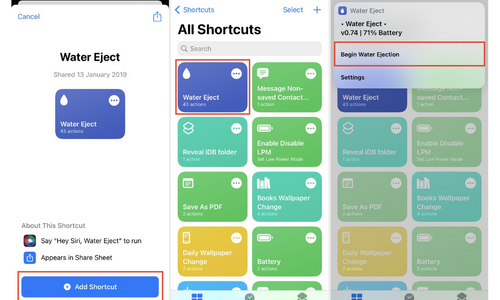
3. It will automatically open the Shortcuts app. Tap Add Shortcut.
4. Now, tap the shortcut to run it. Click on Begin Water Ejection.

The shortcut will automatically set your iPhone volume to maximum and start playing audio to get water out from your iPhone speakers, provided they’re facing downwards– gravity makes throwing out liquid much easier. You can play it multiple times to ensure no water remains inside.
Method 2- Clean iPhone Speakers to Remove Dust
Over time, speakers fill with dust, dirt, and debris, causing poor sound quality and low volume. And the good thing is that you don’t need expensive cleaners or machinery to clean your iPhone speakers, both the earpiece and bottom-firing units. All you need is either of three household items:
Toothbrush: You can clean the speakers and earpiece grill using a soft-bristled toothbrush. Provided the brush is soft and dry, you can tap and stroke to remove excess dust from the grill and ports.

Toothpick: You can also use a toothpick to get rid of the sludge. However, be careful and do not apply much pressure to avoid damaging the speakers.

Tape: Alternatively, you can take painter’s tape to stick out the dust. Take a piece, push it into the speaker, and remove dust or debris particles.
Method 3 — Painter’s tape
Another popular method is to use painter’s tape or masking tape. This kind of tape isn’t as strong as other sorts and won’t leave any residue behind on your phone.
1. Remove the case and screen protector so you can easily access the speakers.
2. Use your flashlight for a better view of the debris.
3. Wrap a small piece of painter’s tape around the tip of your finger, sticky side down.

4. Place your finger over the receiving speaker and roll from side to side to collect dust. You don’t need to apply lots of pressure, just enough for the tape to reach into the speaker.
5. You will need to roll the tape into more of a point to be effective on the smaller speaker holes at the bottom of your phone.
Cleaning iPhone Speakers: Do’s and Don’ts
Good for you if you scroll down to this part because it is important to know what to do and what not to while cleaning your iPhone speakers. Let’s discuss all of them.
Do’s:
Do all the steps very carefully.
Use only soft bristled brushes.
Test your speakers before and after cleaning.
Make sure to remove iPhone case before cleaning.
Don’ts:
Do not use sanitizer or any such liquid to clean speakers.
Do not wash iPhone to clean speakers.
Do not blow canned air directly into the speakers.
Do not unnecessarily clean speakers or microphones unless found too much dust particles.
We hope all the above methods guided you to clean your iPhone speakers very well effectively without affecting the hardware at all. Follow us for more such tips and exciting deals.
Apple Service Center: If your iPhone speakers sound muffled even after following the above methods and don’t revert to normal within a few hours, you might consider visiting an authorized Apple service center for further assistance.
Wrapping Up
These were some handy ways to get water out of your iPhone speakers. We also mentioned the appropriate methods to remove dust and dirt from the speakers to turn your iPhone back to sounding loud and clear. I hope the above guide helps you clean the speaker and earpiece on your device. Feel free to reach out if you have any other doubts or queries.