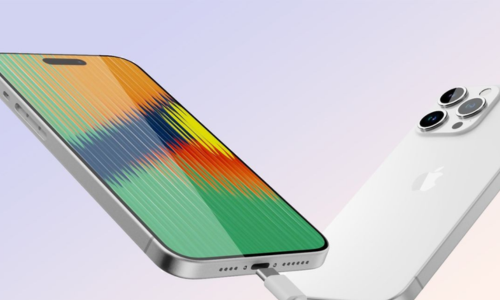Recently apple has release updates of Mac iOS 14 to their iOS devices. Let’s take a quick look what’s 8 new essential features of this new updates. Reports are saying 5.7 Millions of updates conduct in a one day. Officially the new Mac updates known as iOS 14.0.1.

iOS 14 will give new look to the things you do frequently with ease of use. New features help you get what you require in the moment. The app using most become even more intelligent, more personal and private.
Personalise your Home screen
Add widgets to keep important information front and centre. Touch and hold the Home screen, then tap +. Tap a widget in the gallery, and then choose a size. Widgets are completely redesigned for everything. You can customize the widget size, widget home screen, gallery, stack, Siri etc.
Home screen will be more useful with suggested automations, home status, adaptive lighting, activity zones, face recognition adjectives.
Compact calls from your iPhone, FaceTime and third‑party apps display in an all‑new compact design that doesn’t take up the full screen. Now you can keep watching videos or continue your FaceTime call while you use another app.
Keep tabs on the essentials
The smart Stack shows you relevant information throughout the day – like the weather forecast or route to your next event. Touch and hold the Home screen, tap +, then tap Smart Stack. The right widget will show up automatically at the right time in your day.
All your apps – organised
To see all your apps neatly categorised, swipe left on the Home screen until you see the App Library.
App library will be auto categorised, App Library shows suggestion, searches, recently added objects to make use of iphone easier.
Reply to specific message
To respond directly to an earlier message, double-tap a message bubble, then tap Reply. Keeping in touch has never been more essential. So iOS 14 gives you new ways to stay connected to the conversations that matter most, keep track of group conversations and express yourself however you like.
You will get messages features like Pinned conversations, Group photos, Mentions, Inline replies, New Memoji styles, SMS filter, Pinned conversations up to nine pins and stickers.
Display a translation
Make a phrase large enough for someone to see at a distance. In the translate app, rotate your phone to enter conversation mode, tap on mice, speak, then tap larger up down cross arrow.
Get features of Conversation mode, On‑device mode, Favourites, and Attention mode.
Watch while you work
To keep an eye on your show while you use other apps, tap screen icon or simple go home. To hise the video, drag it off either side of the screen.
Browse curated Guides
See expert recommendations on dining, activities and attractions. Tap the search field, then tap See All. (Guides available for selected cities.)
Draw perfect shapes
Pause at the end of your drawing until the shape snaps into place. You will be very excited as iOS updated Siri, CarPlay, AirPods, App Clips, privacy settings, camera, games, photos, notes with more attributes for easy use.