Pokemon Go becomes most popular smart phone game in current trend. Officially it launched in few countries only but I already discussed in previous article how to download and play it in android and iOS devices. New users are excited to try it who don’t interested in game.
Remember this game is not made for lazy people, you have to turn around and keep moving to increase your scores. But there are ways which allow you to play Pokemon Go without physical movement. Here I am going to share tricks by which you can capture all poekmon inside your home, office, school or college.
1. Moving Vehicle
Get ride on public bus, train, bike or car, ensure you’re not driving vehicle. GPS location will detect your mobile movement and show you new pokemon for pokebox.
2. Incense
You get incense when you level up, in store or at Pokestops. Tap your pokeball in bottom to find incense from your bag items. Enabling incense attracts more Pokemons which you can catch. Users get two incenses while starting of game, one incense can active for 30 minutes after enable. You can buy incense at Pokecoins in situation of no incense.

3. Lure module
Insert lure module into nearby Pokestop. It behaves similar to incense and stay active for 30 minutes. Lure module is available in items bag and can be accessible once you reach at Pokestop level. You don’t need to move if you have enabled your incense or lure module in your smart phone during play. Many users can get benefits after activation of lure module.
4. Moving surface
Place your device on moving surface such as turntable or a record player. Continue movement will assure your device that user is moving. Keep your device on turntable for some time, it will increase your walking distance by moving it, you will find new pikachus in your device soon.
5. Pokewalk
Pokewalk offers walk by spending some money. This company gives freedom from pressure of walking for millions of Pokemon Go players. Take your device for walk, they offers below pricing module.
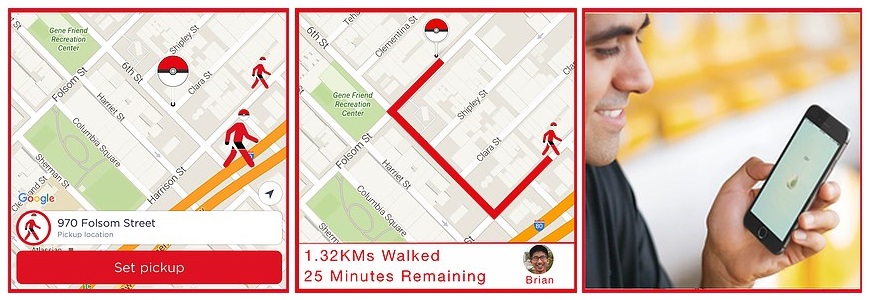
2KM = $10, 5KM = $15, 20KM = $20.
This app also helps to charge your mobile battery during walk. So you can enjoy your game or other activity as your phone walk.
6. Drone
Install Airdroid app in your device and laptop, thank god to developer this app is available for android, iOS and windows. This app allow you to access your smartphone remotely from computer software. It’s easy to setup your smarphone with drone. Different drone has different range of flying. You may try this methods in drone allowing country. It little bit costly with limitation but you can try it. Fly your drone with your device in air and catch maximum pokemon from your personal computer by remote access.
7. Bluestacks
Alike Angry Bird you can install and play Pokemon go on PC and Mac using bluestacks. The game alternative thinkers find out solution for game lovers in any condition. Here are steps
Download bluestacks and install – > download kingroot apk – > download lucky patcher apk – > download fake gps apk -> download developer options tool apk – > download pokemon go apk.
After all above installation you will be capable to play Pokemon go on PC and Mac.
8. Fake GPS location
Note: Only useful for jail break iOS or rooted Android users. Basically in this method you bypass Jailbreak or root detection setting in Pokemon Go.
- iOS device
– Open Cydia on your jailbroken iOS device. Navigate – > Manage Tab – > Sources.
– Tap Edit button followed by the Add button. Type repo: http://www.williamlcobb.com/repo
– Insert the repo and then Cydia will proceed to refresh all the sources. This will take a few moments. After the sources are refreshed, tap on the repo you added and install the package PokemonGoAnywhere.
Reboot your device for safe measure and launch Pokemon Go after reboots. Now you will be able to move your character without actually moving.
- Android Device
– Download and Install FakeGPS app in your rooted Android Device.
– Download Lucky Patcher from the following link: [http://lucky-patcher.en.uptodown.com/android]
– Install Lucky Patcher and look for FakeGPS in it.
– Tap on FakeGPS and there will be a host of options coming up.
– Go to Tools->Move to System App and click on ‘Yes’.
Reboot your android device for the trick to come in play and take effect. You can cheat pokemon go system by playing without internet connection to make big score.
I don’t recommend Bluestacks or fake GPS method because it’s break Niantic (the game developer) privacy and policy. You need to be very careful because any mistake can permanently ban your account and losing game progress. Download and Install pokemon Go if you haven’t it in your smartphone device.



