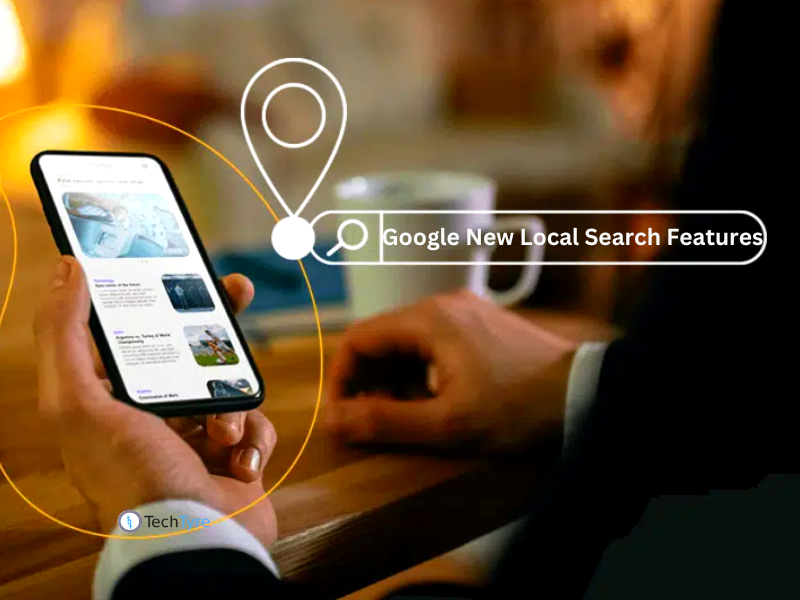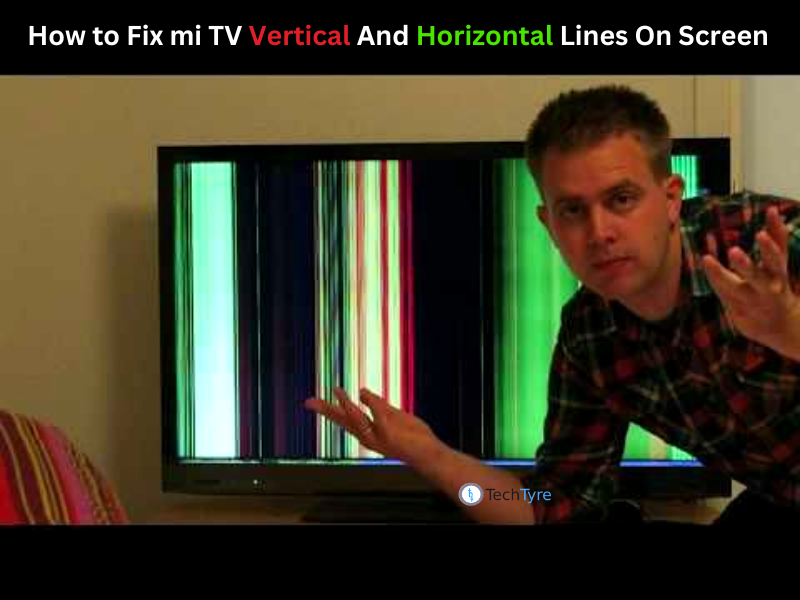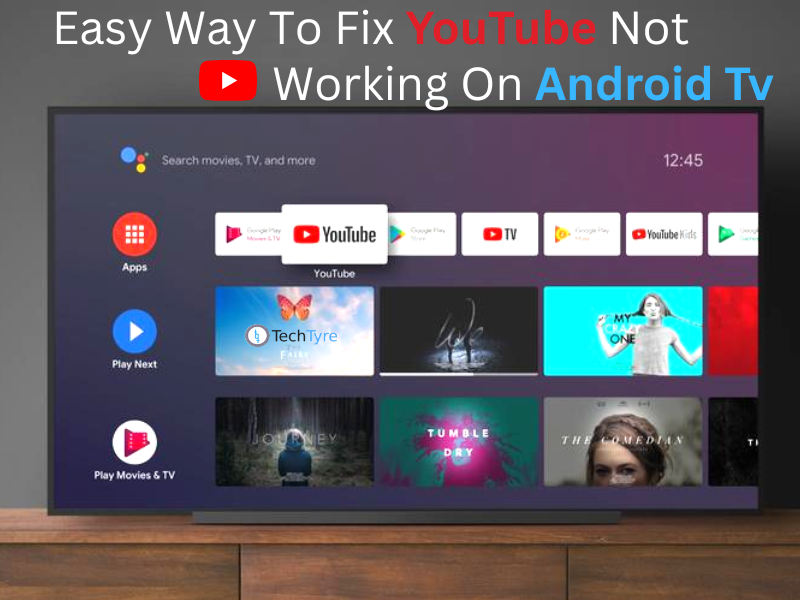Google Pixel Airplane Mode finally lets users connect to WiFi and Bluetooth after previously restricting the former. The search engine giant recently rolled out its new December feature drop for Pixel phones. And it looks like it has refined the Airplane Mode. Google is making a small but useful change to Android handsets. If you turn on Wi-Fi while Airplane mode is enabled, the first time you do this, you will see a notification that says “Wi-Fi on in airplane mode / If you keep Wi-Fi on, it will stay…
Read MoreTag: #techtyre
Android And IOS Hacks: How To Detect Them And Protect Your Smartphones
Android and iOS devices dominate the mobile phone market these days. This also makes them the biggest target of cybercriminals, as someone’s phone holds way more personal data than any other electronic device. Falling victim to a phone hack is a nightmare, and it can be even more harmful when it’s a business phone. The worst case of phone hacking is the threat actor gaining access to online accounts, such as a person’s business network, social media, email, shopping accounts or—even worse—financial information. In this article, I’ll cover Android and…
Read MoreGoogle Lens replaces Google Translate’s camera mode on Android and iOS
Back in September, Google previewed a new AR Translate feature for Lens that takes advantage of the technology behind the Pixel’s Magic Eraser. Ahead of that, Google Translate has replaced its built-in translation camera with Google Lens. Besides visual search that has various shopping, object, and landmark identification use cases, Google Lens is good at lifting text for real-world copy and paste. That “Text” capability goes hand-in-hand with the “Translate” filter that can overlay your translation over the foreign text in the scene to better preserve context. This can also work offline…
Read MoreHow to hide an app on Android smartphones without deleting it
There are many apps on everyone’s smartphone that store a lot of personal data. Even with the secure lock screen password, your personal information may be compromised if someone manages to unlock your smartphone. To deal with such situations, you can keep your private or important apps hidden from view. – Hide apps on your phone – Keep sensitive apps away from prying eyes Did you know it’s possible to hide apps on your device without uninstalling or removing them? We’ve written before about how to delete and uninstall apps from your phone, but…
Read MoreGoogle’s new local search features are finally here
Google is rolling out new features for local search, as well as new tools to assist journalists with producing locally-relevant stories. Google is finally rolling out the local search capabilities it previewed earlier this year, including the ability to search your surroundings using your phone’s camera. At Google’s Search On virtual conference in September, the company gushed about its innovative local search updates. Google has previewed an option to search for restaurants by dish and a new search feature integrated into Google Maps live view. These updates and more are…
Read MoreHow to activate ‘Hidden Words’ feature on Instagram to filter out rude comments
Instagram rolled out the Hidden Words feature recently. It allows you to automatically filter negative and inappropriate content in comments and direct messages. The photo-sharing app claimed that users who enable Hidden Words for comments notice 40 per cent less offensive and rude comments overall. Meta owned Instagram has several unexplored features. The photo-sharing platform recently got some new security features to safeguard the users from negative and offensive message comments and requests. One of such features is the Hidden Words feature. For those who do not know, Hidden Words…
Read MoreHow do I resolved mi TV vertical and Horizontal Line issue
When you notice or observe horizontal lines on your MI TV screen then you have to identify the root cause by testing the TV cable connections and external devices are working properly and change HDMI cable and source. Horizontal or vertical lines appearing on your phone screen is a bad omen. Let’s jump right in, shall we? Well, they don’t usually appear all of a sudden. Something’s caused them, and that’s usually accidental drops or water damage, among other things. In this guide, we’ll explore what might be causing those…
Read MoreTV Turning Off Automatically: How to Fix In Minutes
You’ve been waiting all week for a new episode of your favorite TV show to come out. All week! You plop down on the couch and start it, only to be rudely interrupted by a TV that keeps turning off by itself. Is someone playing tricks on you, or is your TV broken? Learn how to troubleshoot a TV that keeps turning off, and find out if it’s time to get a new TV. Why Is My TV Turning On and Off By Itself? Power Supply Problems A little investigating…
Read MoreHow to watch youtube video without ads free
Trying to watch YouTube videos when you’re constantly interrupted by ads is pretty frustrating. Fortunately, there are several ways to stop ads in their tracks – and we’re discussing them right here. Fast forward to today, and it feels like we can’t watch YouTube without ads appearing within the first minute of hitting play. Luckily, there are several tried and tested methods to help you watch YouTube without having to view a single ad. How to Block YouTube Ads: Most people use YouTube to watch online videos. But you have…
Read MoreEasy Ways To Fix YouTube Not Working On Android Tv
Here are the Best Solutions to Fix YouTube App Not Working, Loading, or Internet Connectivity Issues on Android TV While Using YT App. Although YouTube is available on every possible platform, the service offers the best experience on a smart TV. The app comes by default on all Android TVs. But what if YouTube TV fails to open or work on your smart TV? Here are the top ways to fix YouTube TV not working on Android TV. This guide will outline various methods to fix the YouTube app not…
Read More