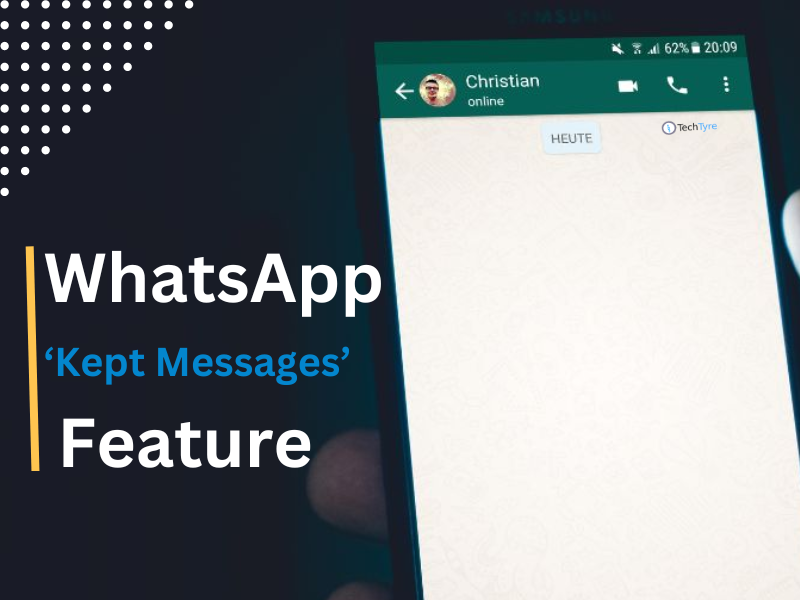Whatsapp messenger app updates their software often to make it more secure and safe. But you can’t hide your whatsapp number from others and this feature is very important. Here we’re going to explain an easy process to operate your whatsapp account without disclosing your mobile number. This can be done by some free mobile app available in Google play store.
Should you hide your personal number? (Sometimes you may think reasons to hide your Number, here are common causes)
- Suppose you run channel in facebook, twitter or youtube and you have more than 10K subscribers. So to respond with your audience directly you must have to hide your personal mobile number else you will be in mess from ringing and talk over phone. You can’t handle overload of calls and messages.
- Girls can get benefits as they don’t like to share their personal number with anyone.
- If you’re a student and want to create a group without disclosing your number to share study material then it can help.
I found two different methods to make this happen.
Method 1
Get Virtual Phone number from Textnow
To get virtual number you don’t need to verify textnow app with your original phone number.
Download textnow app, and signup using your email id. Choose any phone number which display in app starts from 3 and tap on continue. Textnow provides US phone number without any SIM. Copy the number somewhere so you can use it in future. In account must keep $0.10 to stay running and working that number. Don’t spend it for call or texting.
Install whatsapp as usual and verify using the number which provided by textnow app. Always select call me now option to receive PIN to complete verification process.
Method 2
Get Virtual Phone number from Primo
To get virtual number you must need to verify Primo app with your original mobile number.
Download primo app from Google play store first, the app is free and easy to interface. Register in primo app using mobile number to use it. You will get 6 digit code after signup, enter that code when system asks for verification. Next page insert name and email id to receive verification email, click hyper link to complete primo app singup process from inbox of your email account. Primo app provides virtual mobile number which you can utilize for different phone verification processes such as whatsapp, gmail, facebook, snapchat etc.
Tap on profile – > Tap on activate button right after promo US number text, click on free trial box buy button, you will get your virtual phone number which belongs to USA. Copy the number provided by primo app.
How to Verify Whatsapp by US Number
Install whatsapp and when whatsapp system asks for phone number, paste the copied number. Whatsapp will verify this number. Select “call me” option to verify you will receive a call from whatsapp. After pickup call the system will speak code to verify your whatsapp account. Insert that code to complete whatsapp verification process.
Note: in above both methods, don’t verify whatsapp using SMS sending methods as it will not be able to send text message to that virtual numbers.
Whatsapp will be open after your primo or textnow number verification. You will see the name which you have used in signup and number which you occupied by primo app and pasted it in whatsapp verification. You can perform fresh another installation if you have already running whatsapp in your mobile using parallel space app.
Finally your original number will not be visible to anyone after completing above process and you can chat and exchange messages and content by US mobile number.