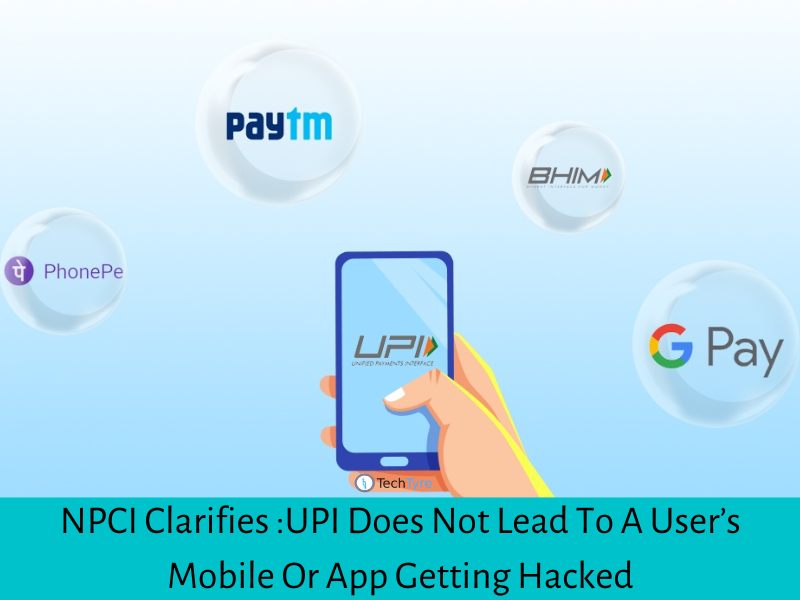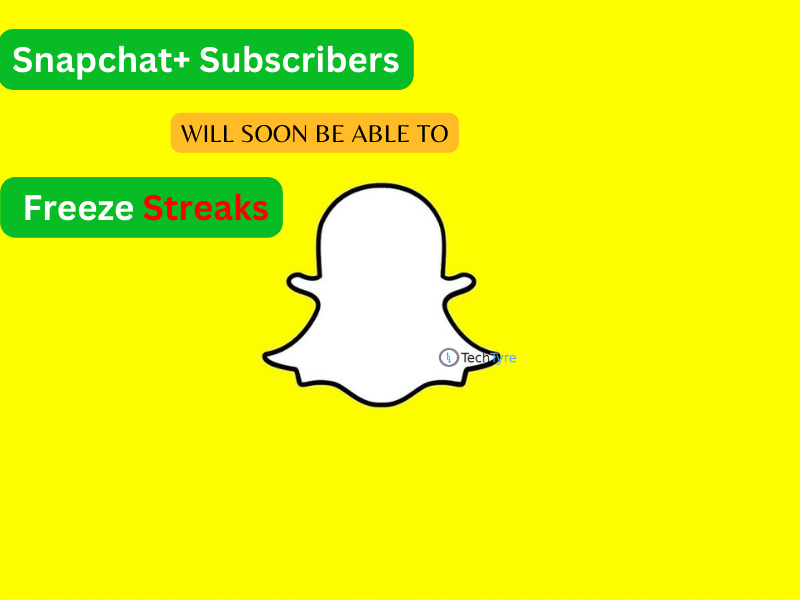Youtube is most preferable option to watch video online. You have to spend more data for higher video quality. In such situation users should use offline features of youtube. People are confused how that’s possible to play video without internet connection.
You can watch youtube video by free internet connection. Or you can download youtube video using youtube app and watch them later without any internet connection.
Lengthily 720 pixel high quality video always buffer even in high speed connection. In such condition you can’t see 1 hour video in a day. Sometimes you may have free high speed wifi connectivity but you may not have time to watch the video. This option allows us to download those important video and watch them in our spare time without buffering. You require one smartphone which has android or ios operating system, latest version of youtube mobile app and internet connection to download offline videos.
Note: This feature works only on youtube App. Users can’t use this app in browser and latest updated version is mandatory to run this app.
Step 1
At fir st youtube app must be installed in your smart phone device. Often it’s preinstalled software of mobile device. Android users download or update latest version of youtube apps from google play store. Iphone users download or update latest version of youtube app from iTunes. You need to update your app if you already have above app in your smart phone. The playstore shows you update option (for already installed youtube app device, tap the update button) or install option (for no installed app device).
st youtube app must be installed in your smart phone device. Often it’s preinstalled software of mobile device. Android users download or update latest version of youtube apps from google play store. Iphone users download or update latest version of youtube app from iTunes. You need to update your app if you already have above app in your smart phone. The playstore shows you update option (for already installed youtube app device, tap the update button) or install option (for no installed app device).
Step 2
Launch your youtube app.
Search specific video which you want to download.
Open the selected video for watching.
You will see like (thumb up), dislike (thumb down) and download (bottom arrow) icons.


Step 3
 To watch the video in offline mode you need to tap on download icon. It will ask you for video quality of download like normal video or HD video.
To watch the video in offline mode you need to tap on download icon. It will ask you for video quality of download like normal video or HD video.
Normal videos are made in 320 pixels resolution, less in size and take less time to download. HD videos are made in 720 pixels resolution, four times larger in size and take more time to download. You may see 320 pixel or 144 pixel options too. You may select default option of downloading for future videos.
Press ok to start download. You may see the progress bar and process movement during download. After download complete the icon changes into dark blue color with right mark with “offline” text in left side of the icon.
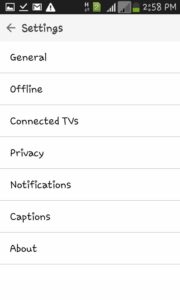 Step 4
Step 4
To watch the downloaded video exit from current video and go to home page of app. Tap on menu and tap offline option. This will show you all downloaded videos list which you can watch anytime without internet or mobile connectivity. Just click on the video.
You can watch this video for next 48 hours or 2 days. This youtube offline feature is available only in below countries.
Algeria
Egypt
Ghana
India
Indonesia
Jordan
Kenya
Libya
Malaysia
Nigeria
Philippines
South Africa
Thailand
Vietnam
Yemen
You must be signed in with the same account to watch offline saved videos without internet. You can’t like commenting and liking in offline more, they only available when your device is connected to a mobile or Wi-Fi network.
Now you have learnt how to watch youtube video offline on your smartphone.