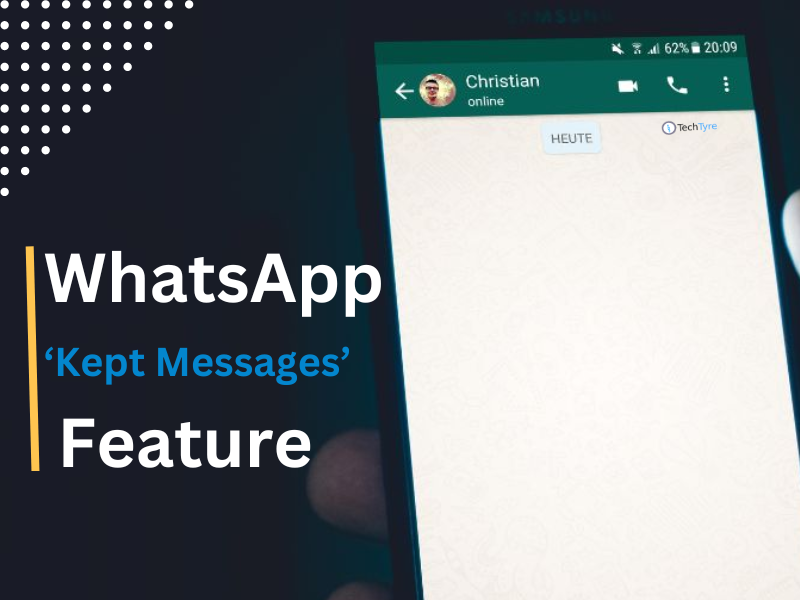Recently instant messaging app whatsapp has started biometric authentication feature for iPhone users and given support to scan phase id detection, fingerprint scanning. And now company is going to provide similar features for their android users too.

You can find fingerprint scanning feature in whatsapp Beta Version 2.19.221. Users can enable fingerprint scanning feature in android beta version smartphone devices.
How to enable Fingerprint scan in whatsapp
By default, it remains off in your whatsapp setting. To enable it follow below steps. You have to enable it manually.
You will get 3 different option like for biometric authentication. You can select any lock time period duration from given option for your whatsapp app.
- Immediately
- After 1 minute
- After 30 Minutes

You should have whatsapp beta version 2.19.221 to make this feature available in android smartphone and activation as well.
Go to whatsapp setting -> tap on account – > tap on privacy and fingerprint unlock option.
You can safe your whatsapp data from other when your phone doesn’t be in your hand by using this feature. To get this feature you need Marshmallow and above version android version.
According to WABetainfo reports fingerprint data is safe for privacy because it doesn’t access your information unlike other apps. Whatsapp is using official android API that’s why the record is not going to send facebook or whatsapp servers.
If you don’t get this secure feature yet in your app then try to update your android version first. If the problem remains same then wait for whatsapp supported version in your smartphone device.