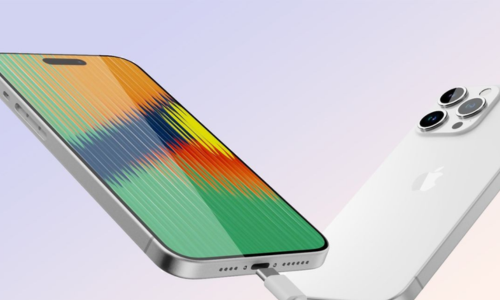Apple’s has rolled out iOS 14 on September 2020. The new updates come with new features and safety. Some of them are really useful but some of them are awkward such as call with task, sms filtering.
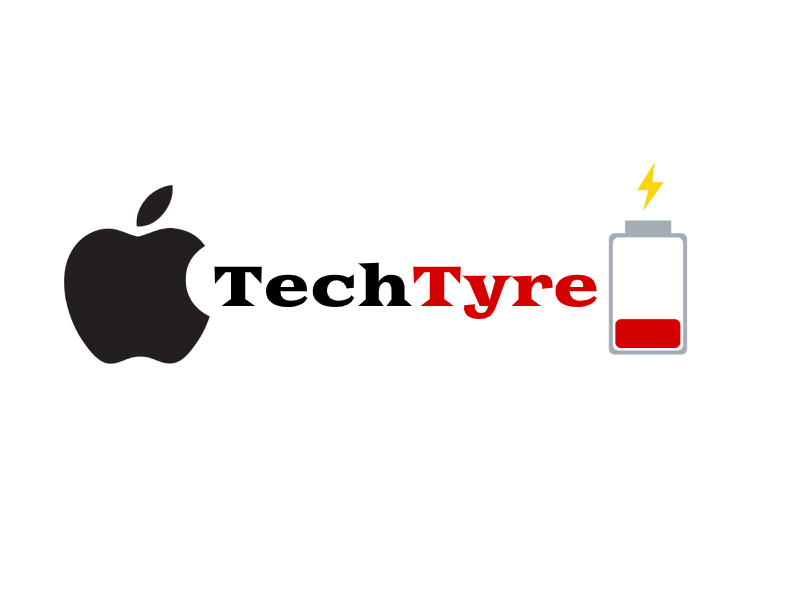
The new iOS updates can be installed like any other updates in iPhone and iPads touch devices. You may perform manual search updates in your device to Settings and selecting General > Software Update in case if you don’t get a notification on your iPad or iPhone for new updates.
Battery Drain
You may get notification of tiny version after each iOS version updates, apple try to fix bugs in this mini updates after major iOS version releases. The 14.0.1 version offer improved performance improvements for the tablet iOS devices. But with major bug fixes and features that missed recently launched main update. But still, many users have faced about battery drain problem with the new iOS version and forcing them to contact Apple service center for the help. The battery drain issue didn’t end for users even after Apple has released the iOS 14.0.1 version.
This battery drain issue resulting manual solution from user end. And this can only be solved by factory reset of the device. Apple has shared a special support note for Watch and iPhone users. Apple almost never suggest for their users to reset their devices to fix some physical issue. And mobile battery is an important part of the any smart phone device, users are potentially better off following Apple’s instructions because factory reset is never easy, particularly for iPhone devices.
Users must need to backup all the important data existing on the iPhone. And ensure that all settings and data can be restored through their iCloud account. After this complete move to your iphone general and select reset to clean all the data from the device. The device will restart after complete process; select the backup to restore option to get back all the data available for the iCloud. Normally the battery issue is found in older series of iPhone devices. iPhone XR, XS and 11 series are working fine.